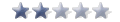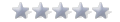- Download the map tools ZIP file (pvmaptools_alpha0.2.zip) and the content ZIP file (xenmedia.zip)
- Unzip the pvmaptools_alpha0.1.zip file to a directory called "map tools"
- Unzip xenmedia.zip to the "map tools/Media" directory (it will be created when you unzip the first file)
- Say "yes" to overwrite the media.dat and maped.dat files
- Read the readme file for whichever program you want
- Run the program
Resources
- download - The latest version of the tools (6/27)
- Some content:
- download - The Microsoft SxS libraries (you only need to download this once; its resolves the "application configuration incorrect" error)
- download - The latest DirectX
Bugs and Suggestions
5/29: fixed app error - If you were getting the error "application configuration incorrect" please re-download the tools using the above link, or download these DLL files and extract them into the same directory as the tools.
5/30: app error, again - Try installing this to fix the application configuration error
5/30: drawing bug - the editor was previously unable to draw at the same location twice in a row
5/30: brush sizes - the row of keys f through l changes the size of the brush
6/2: media folder - the media folder was set as "..\Media\" instead of "\Media\"
6/27: save/load and coords - added dialogs for saving and loading, as well as display of mouse coordinates in the title bar