These are the three bugs that I've found so far from regular play.
Bazaar Bug - Whenever I go into the Bazaar on any character to check items listing, and I stay/continue to view items for around 30 seconds or more, Evidyon freezes. I have to force close the program and then log back in after the active character message goes away. This bug is consistent and happens every time.
Black Screen Bug - I think I read somewhere that vista users are experience similar happenings. I try to log into a character, and I get a black screen, but still hear in game noises. It usually can be fixed by force closing the game, logging in and out as an alternative character, and then proceeding to try the original character once more. This bug is less consistent.
Vortex Bug - If you press the key too fast, your character will not hit anything and the animation will often disappear.
The bugs are experienced on both computers on which I've played. The specs are as follows:
Computer 1
Windows 7 RC1 32-Bit (Build 7100)
Intel T7200 Core 2 Duo 2Ghz
Nvidia GeForce 7700 Go (Driver Vers. 7.15.11.7967)
2GB RAM
Computer 2
Windows 7 Beta 32-Bit (Build 7000)
AMD Athlon 64 3700+ 2.4Ghz
Nvidia GeForce 7600 GS (Driver Vers. 7.15.11.7943)
1GB RAM
Bug Report
Moderator: Joe M.
8 posts • Page 1 of 1
Bug Report
Last edited by andars on Sat May 30, 2009 6:37 pm, edited 2 times in total.
- andars
- Villager
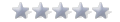
- Posts: 10
- Joined: Sat Apr 18, 2009 3:30 pm
Re: Bug Report
andars wrote:These are the three bugs that I've found so far from regular play.
Bazaar Bug - Whenever I go into the Bazaar on any character to check items listing, if I stay I continue to view items for around 30 seconds or more, Evidyon freezes. I have to force close the program and then log back in after the active character message goes away. This bug is consistent and happens every time.
Black Screen Bug - I think I read somewhere that vista users are experience similar happenings. I try to log into a character, and I get a black screen, but still hear in game noises. It usually can be fixed by force closing the game, logging in and out as an alternative character, and then proceeding to try the original character once more. This bug is less consistent.
Whirlwind Bug - If you press the key too fast, your character will not hit anything and the animation will often disappear.
Black screenbug i get it aswell, but i just trans out of it, so logg on a caster first trans then it disappears(until they fix it).
The whirlwind bug i think is intended so people wont be overeager and overkill spam, theres kinda a nerdrage failsafe bug.
Also are you Anders nygaard? Alko?
Last edited by marzuku on Sat May 30, 2009 1:29 pm, edited 1 time in total.
Do not wander alone into the forest, there are worse things than monsters to be found


-

marzuku - Footsoldier General

- Posts: 714
- Joined: Mon Feb 02, 2009 5:47 am
- Location: Norway, Bergen
Re: Bug Report
Bazaar - This is related to the Bazaar's cycling pages; I'm getting slightly different behaviour from the bug: after 30 seconds or so viewing one page of listings, if I click over to another one nothing shows up; also, no list that contains items (inventory, equipped items, storage, any of the Bazaar lists) displays the items that were there (although I can go kill a monster and the loot will show up); and ESC won't log my character out.
Log-on - yeah, this one's nasty. I've been having a lot of trouble with it myself. Sometimes it will freeze all of my characters, but I've found that creating a new character and logging on with him immediately will usually get around this bug, and as you've said once one character is on the bug goes away.
Whirlwind - I think you mean Vortex, for which this is a known problem. Nobody's mentioned that they've experienced this bug with Whirlwind, and I can't get it myself testing right now.
Log-on - yeah, this one's nasty. I've been having a lot of trouble with it myself. Sometimes it will freeze all of my characters, but I've found that creating a new character and logging on with him immediately will usually get around this bug, and as you've said once one character is on the bug goes away.
Whirlwind - I think you mean Vortex, for which this is a known problem. Nobody's mentioned that they've experienced this bug with Whirlwind, and I can't get it myself testing right now.
-

Joe M. - Developer

- Posts: 996
- Joined: Sat Mar 04, 2006 10:14 am
- Location: Texas
Re: Bug Report
Yeah, I meant Vortex. I mixed the two up. Sorry about that 
I'm Jazzy of the Court Happypants and Sean Connery.
I'm also the admin over at Xentales. I'm not holger though lol
I'm Jazzy of the Court Happypants and Sean Connery.
I'm also the admin over at Xentales. I'm not holger though lol
- andars
- Villager
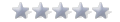
- Posts: 10
- Joined: Sat Apr 18, 2009 3:30 pm
Re: Bug Report
Thanks for the report!
-

Karl G. - Lesser Spirit
- Posts: 2453
- Joined: Sat Mar 04, 2006 10:26 am
Re: Bug Report
Hm. I haven't been able to quite replicate the Bazaar bug, but there's certainly something wrong with the cycling mechanism--what seems to happen is that when you're looking at a page and it cycles, the item descriptions won't pop up until you click into another menu--the item name will flicker with highlight for a second but not stay highlighted or display the information.
-

Joe M. - Developer

- Posts: 996
- Joined: Sat Mar 04, 2006 10:14 am
- Location: Texas
Re: Bug Report
andars wrote:Black Screen Bug - I think I read somewhere that vista users are experience similar happenings. I try to log into a character, and I get a black screen, but still hear in game noises. It usually can be fixed by force closing the game, logging in and out as an alternative character, and then proceeding to try the original character once more. This bug is less consistent.
I've had this problem aswell. BUT it goes off if you buff yourself, (don't know what buff exacly) but I got em all binded and I just press em in order and the blackscreen dissapears.
Ingame : The Devil May Cry
Karl G. wrote:
Yes, Wacoo is right.
-
WACOO - Traveler

- Posts: 80
- Joined: Sun May 10, 2009 9:15 am
- Location: Ume??, Sweden
Re: Bug Report
Any spell effect (even if another player casts it) will stop the black screen. Richard helped debug this one yesterday and found that if he messed with the pixel-shader settings on his graphics card, he was able to get it not to do that at all. So apparently I'm missing setting a pixel-shader state. I've added some code that should fix this.
-

Karl G. - Lesser Spirit
- Posts: 2453
- Joined: Sat Mar 04, 2006 10:26 am
8 posts • Page 1 of 1
Who is online
Users browsing this forum: No registered users and 1 guest
