UPDATED Models, Map and Otherwise...
44 posts • Page 2 of 2 • 1, 2
Re: UPDATED Models, Map and Otherwise...
The sickle looks really cool--but is there any chance you can make it use the same texture as some other models so I don't have to package yet another texture?
This might be asking a lot, but would it be possible to have one texture that can be used to a number of basic weapons? That way, I could make different versions of those weapons fairly easily--a whole fire set, for example, could be accomplished by tinging the single texture red.
This might be asking a lot, but would it be possible to have one texture that can be used to a number of basic weapons? That way, I could make different versions of those weapons fairly easily--a whole fire set, for example, could be accomplished by tinging the single texture red.
-

Karl G. - Lesser Spirit
- Posts: 2453
- Joined: Sat Mar 04, 2006 10:26 am
Re: UPDATED Models, Map and Otherwise...
yeah, i can do that pretty easily. I'll put together a 512x512 file with maybe 8 or so textures on it that can be utilized by most if not all of the models. I'll see how well i can compact it all.
- Burnt Ferret
- Sheriff

- Posts: 120
- Joined: Sat Sep 20, 2008 12:34 pm
Re: UPDATED Models, Map and Otherwise...
The following dagger was done with the new skin file...

Right now, there is a hell of a lot of room on it, and don't criticize it too much... it's not even close to being done.


Right now, there is a hell of a lot of room on it, and don't criticize it too much... it's not even close to being done.

- Burnt Ferret
- Sheriff

- Posts: 120
- Joined: Sat Sep 20, 2008 12:34 pm
Re: UPDATED Models, Map and Otherwise...
WOW! That dagger looks pimp 
-

Karl G. - Lesser Spirit
- Posts: 2453
- Joined: Sat Mar 04, 2006 10:26 am
Re: UPDATED Models, Map and Otherwise...
Glad you like it, and hope you're not just saying that just to be nice 
matching sword:

matching sword:

- Burnt Ferret
- Sheriff

- Posts: 120
- Joined: Sat Sep 20, 2008 12:34 pm
Re: UPDATED Models, Map and Otherwise...
Asked my wife what type of weapon to draw, and since we're both from Hawai'i she said I should model up one of the typical Hawaiian weapons of old. This is typically a wooden club with shark teeth attached to the sides. White didn't look very good for the "teeth" so I used the "dark metal" texture I previously made for the sickle. Original image I based it off of is here: 


- Burnt Ferret
- Sheriff

- Posts: 120
- Joined: Sat Sep 20, 2008 12:34 pm
Re: UPDATED Models, Map and Otherwise...
Yikes! That's a scary-looking club!
For your model, a couple things bother me (though admittedly this is not something of which I know anything, so feel free to disregard ...):
1. The wood oval seems too wide--could those be brought closer together (less space between the sides) to make the weapon more compact/believable/threatening?
2. The wood texture itself isn't convincing me. The lines run in strange ways (down the length of the club instead of horizontally) and the material doesn't look dark enough to me. Now that's a texture thing, so limited resources &c. probably come in to play, but ...
Looking great!
For your model, a couple things bother me (though admittedly this is not something of which I know anything, so feel free to disregard ...):
1. The wood oval seems too wide--could those be brought closer together (less space between the sides) to make the weapon more compact/believable/threatening?
2. The wood texture itself isn't convincing me. The lines run in strange ways (down the length of the club instead of horizontally) and the material doesn't look dark enough to me. Now that's a texture thing, so limited resources &c. probably come in to play, but ...
Looking great!
-

Joe M. - Developer

- Posts: 996
- Joined: Sat Mar 04, 2006 10:14 am
- Location: Texas
Re: UPDATED Models, Map and Otherwise...
Burnt Ferret wrote:Glad you like it, and hope you're not just saying that just to be nice
Not at all. I do really like them
I agree with Joe about the wood on the Hawaiian weapon, but it's not a huge deal. What is this thing called anyway?
-

Karl G. - Lesser Spirit
- Posts: 2453
- Joined: Sat Mar 04, 2006 10:26 am
Re: UPDATED Models, Map and Otherwise...
Lei O Mano Puka is what this particular one is called. Lei = wreath, or some main backing that the individual pieces go on. O = just like "of". Mano = shark. Puka = hole, because of the hole in the middle.
Updated the texture as well as the orientation of the wood grain. Maybe it's better, maybe not.
Updated the texture as well as the orientation of the wood grain. Maybe it's better, maybe not.
- Burnt Ferret
- Sheriff

- Posts: 120
- Joined: Sat Sep 20, 2008 12:34 pm
Re: UPDATED Models, Map and Otherwise...
My brother now points out to me that lengthwise is the correct way for the grain to run: wood breaks along the grain, and the club would snap if the grain ran horizontally. I was looking at the picture you provided, but that's probably not the grain anyway, but carving on top of the grain.
But now that we've heard arguments both ways, I guess the only correct solution would be whatever looks good. New texture, vertical grain, horizontal grain. So it's up to you.
But now that we've heard arguments both ways, I guess the only correct solution would be whatever looks good. New texture, vertical grain, horizontal grain. So it's up to you.
-

Joe M. - Developer

- Posts: 996
- Joined: Sat Mar 04, 2006 10:14 am
- Location: Texas
Re: UPDATED Models, Map and Otherwise...
It's a panaba... or a wicked dagger... or whatever!


- Burnt Ferret
- Sheriff

- Posts: 120
- Joined: Sat Sep 20, 2008 12:34 pm
Re: UPDATED Models, Map and Otherwise...
I kinda like these but the textures definitely do need to be updated. I've not done much texturing for models, but I can work on something if you let me know what you need and how to do it. (UV maps and whatnot?)
-

Serenity - Lord
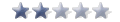
- Posts: 211
- Joined: Fri Dec 22, 2006 6:31 pm
Re: UPDATED Models, Map and Otherwise...
The thing is, you can't really have a detailed texture for each individual weapon. You COULD, but doing so would cause you to need to d/l a massive number of files.
They don't look that great with the current textures, but imagine the thing shrunken down to game size... you most likely won't be able to tell much difference.
They don't look that great with the current textures, but imagine the thing shrunken down to game size... you most likely won't be able to tell much difference.
- Burnt Ferret
- Sheriff

- Posts: 120
- Joined: Sat Sep 20, 2008 12:34 pm
Re: UPDATED Models, Map and Otherwise...
Burnt Ferret wrote:The thing is, you can't really have a detailed texture for each individual weapon. You COULD, but doing so would cause you to need to d/l a massive number of files.
They don't look that great with the current textures, but imagine the thing shrunken down to game size... you most likely won't be able to tell much difference.
Yeah, having the same texture for a set of weapons is definitely the way to go.
-

Karl G. - Lesser Spirit
- Posts: 2453
- Joined: Sat Mar 04, 2006 10:26 am
Re: UPDATED Models, Map and Otherwise...
Great work Burnt, may I ask what program you are using to make these?
Ingame : The Devil May Cry
Karl G. wrote:
Yes, Wacoo is right.
-
WACOO - Traveler

- Posts: 80
- Joined: Sun May 10, 2009 9:15 am
- Location: Umeå, Sweden
Re: UPDATED Models, Map and Otherwise...
Joe M. wrote:http://www.blender.org/
Thx Joe!
Was just curious and I was thinking to try it out and see what I may be able to create in the future
Ingame : The Devil May Cry
Karl G. wrote:
Yes, Wacoo is right.
-
WACOO - Traveler

- Posts: 80
- Joined: Sun May 10, 2009 9:15 am
- Location: Umeå, Sweden
Re: UPDATED Models, Map and Otherwise...
If you come up with anything be sure to post it. We're always happy to include content from the community. 
-

Joe M. - Developer

- Posts: 996
- Joined: Sat Mar 04, 2006 10:14 am
- Location: Texas
44 posts • Page 2 of 2 • 1, 2
Return to Modeling and Textures
Who is online
Users browsing this forum: No registered users and 1 guest
