Hello, I felt that this thread was needed.
Here are a few problems you may encounter when trying to start Evidyon and solutions / explanations to them:
The launcher does not start up
By my knowledge, this happens when the launcher cannot contact the update server.
Try:
Solution A
1)Check your internet connection, if that is fine, the update server is down for some reason and
it is not a problem on your side.
Nothing new is displayed but everything freezes when the game is supposed to start
Try:
Solution A
1) Find your Evidyon installation folder (usually C:/Program Files/Evidyon)
2) Open config.ini with a text editor like Notepad
3) Look for ForceSoftwareRendering. If it is set to 0, set it to 1.
4) Close config.ini and attempt to run the game again
Evidyon starts up but only shows a credits screen
This usually happens when the client cannot establish a connection to the Evidyon server.
Try:
Solution A
1) Check your internet connection.
Solution B
1) Check the forums - maybe there is an update in progress or the servers have crashed. If so,
2) Wait for the servers to come online
Problems with Starting Up Evidyon
Moderator: Karl G.
11 posts • Page 1 of 1
Re: Problems with Starting Up Evidyon
What about when you first click to start it up and it goes to download an update and it says
-----------------------------------------------------------------------------------------------------------------
Contacting update server...
--
Downloading evidyon.evcli - 15546 KB
ERROR! Unable to download updates at this time. If you are running Vista, this could be due to the permissions for the directory in which Evidyon is installed being set to read-only.
--------------------------------------------------------------------------------------------------------------------
I run 64 vista, and I have set it off read-only and it still says it.
-----------------------------------------------------------------------------------------------------------------
Contacting update server...
--
Downloading evidyon.evcli - 15546 KB
ERROR! Unable to download updates at this time. If you are running Vista, this could be due to the permissions for the directory in which Evidyon is installed being set to read-only.
--------------------------------------------------------------------------------------------------------------------
I run 64 vista, and I have set it off read-only and it still says it.
- Blue Tiger
- Tradesman
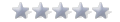
- Posts: 27
- Joined: Sun Jul 15, 2007 6:00 pm
Re: Problems with Starting Up Evidyon
For Bluetigers question -
"Contacting update server...
Downloading evidyon.evcli - 15546 KB
ERROR! Unable to download updates at this time. If you are running Vista, this could be due to the permissions for the directory in which Evidyon is installed being set to read-only."
Find Evidyon in (C:Program Files\Evidyon), right click on the Evidyon folder, go to properties.
After you follow those steps when you get to the properties window, there are some tabs on the top of the window, should be labeled accordingly (General/Sharing/Securty/Customize) You are gonna want to click the security tab, below where it says "Group or user names" There is a list of the users and groups on your computer, find the Edit button directly below the list on the right side.
Another window should pop up after you click "Edit" . Okay, now that you're here you will need to find the User name that you are running your computer on, for example: Users (Yourprofileusername/Users)
Find that and click it, at the bottom there is a box you need to check off.
There is a box under the word "Allow" and to the left of that box is Full Control, just click the box under allow, after that hit Apply and your done!
Hope this helps.
"Contacting update server...
Downloading evidyon.evcli - 15546 KB
ERROR! Unable to download updates at this time. If you are running Vista, this could be due to the permissions for the directory in which Evidyon is installed being set to read-only."
Find Evidyon in (C:Program Files\Evidyon), right click on the Evidyon folder, go to properties.
After you follow those steps when you get to the properties window, there are some tabs on the top of the window, should be labeled accordingly (General/Sharing/Securty/Customize) You are gonna want to click the security tab, below where it says "Group or user names" There is a list of the users and groups on your computer, find the Edit button directly below the list on the right side.
Another window should pop up after you click "Edit" . Okay, now that you're here you will need to find the User name that you are running your computer on, for example: Users (Yourprofileusername/Users)
Find that and click it, at the bottom there is a box you need to check off.
There is a box under the word "Allow" and to the left of that box is Full Control, just click the box under allow, after that hit Apply and your done!
Hope this helps.
- daekighn
- Traveler

- Posts: 57
- Joined: Tue Aug 21, 2007 1:55 pm
Re: Problems with Starting Up Evidyon
If daekighn's solution doesn't work, try the hacked solution:
move your Evidyon directory somewhere obvious that Vista won't touch, e.g., your Desktop or your Documents folder.
move your Evidyon directory somewhere obvious that Vista won't touch, e.g., your Desktop or your Documents folder.
-

Joe M. - Developer

- Posts: 996
- Joined: Sat Mar 04, 2006 10:14 am
- Location: Texas
Re: Problems with Starting Up Evidyon
Caps wrote:Hello, I felt that this thread was needed.
This thread is excellent. Thank you for the valuable information.

-

Tseiga - Merchant
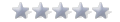
- Posts: 45
- Joined: Wed May 13, 2009 11:32 pm
Re: Problems with Starting Up Evidyon
Thanks daekighn, it worked! 
- Blue Tiger
- Tradesman
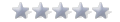
- Posts: 27
- Joined: Sun Jul 15, 2007 6:00 pm
Re: Problems with Starting Up Evidyon
Maybe a bit off-topic but is the server down? Since I get stuck on connection or is it just really slow?
Ingame : The Devil May Cry
Karl G. wrote:
Yes, Wacoo is right.
-
WACOO - Traveler

- Posts: 80
- Joined: Sun May 10, 2009 9:15 am
- Location: Ume??, Sweden
Re: Problems with Starting Up Evidyon
WACOO wrote:Maybe a bit off-topic but is the server down? Since I get stuck on connection or is it just really slow?
Karl G. wrote:Yes, the server will be down until Monday--I hope to have the next version ready for testing at that point. I'm going to work all weekend.
-

Karl G. - Lesser Spirit
- Posts: 2453
- Joined: Sat Mar 04, 2006 10:26 am
Re: Problems with Starting Up Evidyon
Perhaps a "Server Status" banner at the top of the forums is in order? Or a Server Status forum where only Karl can post status updates (so it doesn't get cluttered).
~Erich
~Erich
 Modeler/Assistant Designer
Modeler/Assistant Designer- Erich
- Merchant
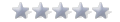
- Posts: 41
- Joined: Mon Aug 24, 2009 12:21 pm
11 posts • Page 1 of 1
Who is online
Users browsing this forum: No registered users and 1 guest
