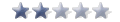Here's a quick rundown on how to use the program:
- The map maker MUST be placed in the Xenimus directory (C:\Program Files\Xenimus)
- By default, maps are created to be 200x200 tiles, surrounded by water
- Load Map - Press F1-F8 to load "map1.pvm" through "map8.pvm"
- Save Map - Hold SHIFT and press F1-F8
- Move the map around - Hold SHIFT and move the mouse
- Switch between template and map - Press TAB
- "copy" a tile/model - Right-click over a square
- Draw a ground tile - Hold CTRL, left-click and drag
- Draw copies of a model - Hold SHIFT, left-click and drag
- Place a model - DON'T hold anything, left-click on desired square, move mouse to resize/rotate. If you hold CTRL while resizing, the model will lock to 45 degree angles and multiples of the model's size
- Erase a model - Right-click over an empty square and draw copies of the (empty) model over the desired location
- Erase a ground tile - Right-click on the empty space in the template
- Change PEN (ground tile) drawing size - Press 1-7
- Change SCENERY PAINT (model) drawing size - Press SHIFT and 1-5 (if you are scenery painting, when you draw copies of a model it will instead draw randomized size/rotation ones in a certain radius. Good for making random scenery.
- Change between top-down and isometric view - Press "v"
Tips, and the Most Important Function!
- To make everything look better (remove repetitions in grass/dirt, blend dirt into grass, repair building edges) press f
- If you copy any grass AFTER fixing stuff, the fix function won't repair it. Go into the palette and choose the grass between the water tile, stone wall, dirt tile and wood fence with a vertical beam. That one will randomize when fixed. The same goes for the dirt--pick the dirt from the palette only.
- If you change the size of the window, PVMM will respond and still work correctly. However, the image will be stretched and may become a bit gross/slow
- To load a default map I made, just press "f1" when you start the program.
If you find any bugs, reply to this post or post in this forum. I look forward to working through them quickly and making this a general release.
I'd also love to see what you come up with! Take screenshots and use the "add image to post" button to post them up here