"Failed to initialise"
Moderator: Joe M.
16 posts • Page 1 of 1
"Failed to initialise"
I keep getting this error whenever I try to start up evidyon, it then says check debug log for more info, then can't find it and open a blank text document. Any ideas on how to fix this? I'm running on a new computer at home which doesn't get used much so I could be missing some obvious basic program (like how I had to dl Dirextx a minute ago :p). Any help would be most appreciated.
- Mike
- Villager
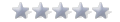
- Posts: 5
- Joined: Sat Aug 30, 2008 9:26 am
Re: "Failed to initialise"
Hrm...that is really odd. Do you run Vista? Do you have any strange settings like making all files in Program Files read-only? Try making sure the Evidyon folder is completely read/write accessible.
-

Karl G. - Lesser Spirit
- Posts: 2453
- Joined: Sat Mar 04, 2006 10:26 am
Re: "Failed to initialise"
Yep, vista home premium. All files are read/write accessible as well. Frick 
- Mike
- Villager
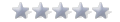
- Posts: 5
- Joined: Sat Aug 30, 2008 9:26 am
Re: "Failed to initialise"
Ugh...I hate Vista. I'll look into it...
-

Karl G. - Lesser Spirit
- Posts: 2453
- Joined: Sat Mar 04, 2006 10:26 am
Re: "Failed to initialise"
Its not vista. Re-run the latest full installer and install into a new folder, problem should be fixed.
- kuba
- Sheriff

- Posts: 174
- Joined: Sun Apr 23, 2006 4:01 pm
- Location: Michigan
Re: "Failed to initialise"
Did so and, while it didn't work fully, the debug did at least. What came up was:
.\volucrisclient.cpp(51): [INFO] Executing state "Startup"
.\acquiregraphics.cpp(103): [INFO] Using "ATI Radeon HD 2600 XT"
.\acquireresources.cpp(95): [INFO] TODO: Make sure the media file is the correct type
.\acquireresources.cpp(953): [INFO] Max vetex blend matrices: 4
.\acquireresources.cpp(954): [INFO] Max vertex blend matrix index: 8
.\acquireresources.cpp(1022): [INFO] Rendering mesh 0 / 9 >> texture group 0 / 1 >> in software
.\acquireresources.cpp(1047): [ERROR] Couldn't create vertex buffer
.\statestartup.cpp(28): [FATAL] The game couldn't load its resource file
.\volucrisclient.cpp(51): [INFO] Executing state "Shutdown"
...which I hope someone here understands
.\volucrisclient.cpp(51): [INFO] Executing state "Startup"
.\acquiregraphics.cpp(103): [INFO] Using "ATI Radeon HD 2600 XT"
.\acquireresources.cpp(95): [INFO] TODO: Make sure the media file is the correct type
.\acquireresources.cpp(953): [INFO] Max vetex blend matrices: 4
.\acquireresources.cpp(954): [INFO] Max vertex blend matrix index: 8
.\acquireresources.cpp(1022): [INFO] Rendering mesh 0 / 9 >> texture group 0 / 1 >> in software
.\acquireresources.cpp(1047): [ERROR] Couldn't create vertex buffer
.\statestartup.cpp(28): [FATAL] The game couldn't load its resource file
.\volucrisclient.cpp(51): [INFO] Executing state "Shutdown"
...which I hope someone here understands
- Mike
- Villager
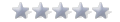
- Posts: 5
- Joined: Sat Aug 30, 2008 9:26 am
Re: "Failed to initialise"
Urg! Your computer isn't good enough to support hardware blending, but somehow it's not starting up in software mode. I'm adding a new flag in the config file for you (next update) called "ForceSoftwareMode". You should set it to 1 and the game should work.
-

Karl G. - Lesser Spirit
- Posts: 2453
- Joined: Sat Mar 04, 2006 10:26 am
Re: "Failed to initialise"
Sweet  Thanks Karl.
Thanks Karl.
- Mike
- Villager
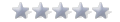
- Posts: 5
- Joined: Sat Aug 30, 2008 9:26 am
Re: "Failed to initialise"
same problem here too.
- Creeping Death
- Villager
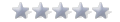
- Posts: 9
- Joined: Sat Aug 30, 2008 10:08 pm
Re: "Failed to initialise"
Aside from the guy with graphics card error, are others absolutely sure you're running Evidyon.exe from its root folder that contains the .gme file, config.ini, etc.? I also had this error repeatedly but it was fixed when I did a Control Panel > Add/Remove Programs > Uninstall Evidyon > Install 1.4.0 Full Download > Run Evidyon.exe from root folder.
Hope that works for others having this problem!
Hope that works for others having this problem!
- kuba
- Sheriff

- Posts: 174
- Joined: Sun Apr 23, 2006 4:01 pm
- Location: Michigan
Re: "Failed to initialise"
im having the same problem 
- Volcomboy99
- Merchant
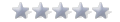
- Posts: 37
- Joined: Fri Dec 22, 2006 1:05 am
Re: "Failed to initialise"
Try setting the "force software mode" flag in the config.ini from the latest update.
-

Karl G. - Lesser Spirit
- Posts: 2453
- Joined: Sat Mar 04, 2006 10:26 am
Re: "Failed to initialise"
I set it to 1, and i still get this
#Debug
.\volucrisclient.cpp(51): [INFO] Executing state "Startup"
.\acquiregraphics.cpp(103): [INFO] Using "ATI Radeon HD 3200 Graphics"
.\acquireresources.cpp(95): [INFO] TODO: Make sure the media file is the correct type
.\acquireresources.cpp(953): [INFO] Max vetex blend matrices: 4
.\acquireresources.cpp(954): [INFO] Max vertex blend matrix index: 8
.\acquireresources.cpp(1022): [INFO] Rendering mesh 0 / 9 >> texture group 0 / 1 >> in software
.\acquireresources.cpp(1047): [ERROR] Couldn't create vertex buffer
.\statestartup.cpp(28): [FATAL] The game couldn't load its resource file
.\volucrisclient.cpp(51): [INFO] Executing state "Shutdown"
#Debug
.\volucrisclient.cpp(51): [INFO] Executing state "Startup"
.\acquiregraphics.cpp(103): [INFO] Using "ATI Radeon HD 3200 Graphics"
.\acquireresources.cpp(95): [INFO] TODO: Make sure the media file is the correct type
.\acquireresources.cpp(953): [INFO] Max vetex blend matrices: 4
.\acquireresources.cpp(954): [INFO] Max vertex blend matrix index: 8
.\acquireresources.cpp(1022): [INFO] Rendering mesh 0 / 9 >> texture group 0 / 1 >> in software
.\acquireresources.cpp(1047): [ERROR] Couldn't create vertex buffer
.\statestartup.cpp(28): [FATAL] The game couldn't load its resource file
.\volucrisclient.cpp(51): [INFO] Executing state "Shutdown"
- Creeping Death
- Villager
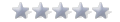
- Posts: 9
- Joined: Sat Aug 30, 2008 10:08 pm
Re: "Failed to initialise"
Huh...well that's odd. ARrrgh....!!!
-

Karl G. - Lesser Spirit
- Posts: 2453
- Joined: Sat Mar 04, 2006 10:26 am
Re: "Failed to initialise"
It runs fine on my laptop with vista. I get that error on my pc with vista.
- Creeping Death
- Villager
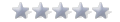
- Posts: 9
- Joined: Sat Aug 30, 2008 10:08 pm
16 posts • Page 1 of 1
Return to Archive (Before Alpha 2)
Who is online
Users browsing this forum: No registered users and 0 guests
