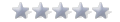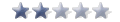Here's what I'm thinking:
- Replace all of the Xenimus textures, and put them into PNG format (smaller download, more colors!)
- Create "themed" textures--I'd LOVE to have a texture set for each season! and maybe some for special events, etc. We could release these on occasions as downloads, or build in an auto-update feature.
- Replace static models with custom versions. These will be done by our modelers and through purchases. As content is developed, I'll change references internally and release new versions with the new content. It will definitely have the same dimensions and be the same type, though--for example, if you put down a table now, when it's replaced, it will still be a table approximately the same size.
- Replace animated models. This will happen much later, as this is by far the most annoying part.
I also plan on updating how the house walls look. I don't really like the system right now, but it's functional, and to keep this project moving forward I've decided to put off making that little detail better. There are no roofs and the positioning is a pain. Sorry.
Model sizes & positions are pretty much standard now, tell me if you find anything wonky.