Game Crashes upon entering world
Moderator: Joe M.
24 posts • Page 1 of 1
Game Crashes upon entering world
I select my character and hit enter world and the game crashes.
debug log:
.\volucrisclient.cpp(50): [INFO] Executing state "Startup"
.\acquiregraphics.cpp(97): [INFO] Using "NVIDIA GeForce 9600 GT"
.\acquiregraphics.cpp(168): [WARNING] This computer's hardware doesn't support indexed blended animation; using software device to compensate
.\acquireresources.cpp(95): [INFO] TODO: Make sure the media file is the correct type
.\acquireresources.cpp(154): [INFO] evidyon.gme - successfully loaded 62 images
.\acquireresources.cpp(190): [INFO] Loaded the font (2), title (36,37) and GUI (29) textures
.\acquireresources.cpp(951): [INFO] Max vetex blend matrices: 4
.\acquireresources.cpp(952): [INFO] Max vertex blend matrix index: 8
.\acquireresources.cpp(1020): [INFO] Rendering mesh 0 / 9 >> texture group 0 / 1 >> in software
.\acquireresources.cpp(1020): [INFO] Rendering mesh 0 / 9 >> texture group 0 / 1 >> in software
.\acquireresources.cpp(1020): [INFO] Rendering mesh 0 / 9 >> texture group 0 / 1 >> in software
.\acquireresources.cpp(1020): [INFO] Rendering mesh 0 / 9 >> texture group 0 / 1 >> in software
.\acquireresources.cpp(1020): [INFO] Rendering mesh 1 / 9 >> texture group 0 / 1 >> in software
.\acquireresources.cpp(1020): [INFO] Rendering mesh 1 / 9 >> texture group 0 / 1 >> in software
.\acquireresources.cpp(1020): [INFO] Rendering mesh 2 / 9 >> texture group 0 / 1 >> in software
.\acquireresources.cpp(1020): [INFO] Rendering mesh 3 / 9 >> texture group 0 / 1 >> in software
.\acquireresources.cpp(1020): [INFO] Rendering mesh 3 / 9 >> texture group 0 / 1 >> in software
.\acquireresources.cpp(1020): [INFO] Rendering mesh 3 / 9 >> texture group 0 / 1 >> in software
.\acquireresources.cpp(1020): [INFO] Rendering mesh 4 / 9 >> texture group 0 / 1 >> in software
.\acquireresources.cpp(1020): [INFO] Rendering mesh 4 / 9 >> texture group 0 / 1 >> in software
.\acquireresources.cpp(1020): [INFO] Rendering mesh 5 / 9 >> texture group 0 / 1 >> in software
.\acquireresources.cpp(1020): [INFO] Rendering mesh 5 / 9 >> texture group 0 / 1 >> in software
.\acquireresources.cpp(1020): [INFO] Rendering mesh 6 / 9 >> texture group 0 / 1 >> in software
.\acquireresources.cpp(1020): [INFO] Rendering mesh 6 / 9 >> texture group 0 / 1 >> in software
.\acquireresources.cpp(1020): [INFO] Rendering mesh 7 / 9 >> texture group 0 / 1 >> in software
.\acquireresources.cpp(1020): [INFO] Rendering mesh 7 / 9 >> texture group 0 / 1 >> in software
.\acquireresources.cpp(1020): [INFO] Rendering mesh 8 / 9 >> texture group 0 / 1 >> in software
.\acquireresources.cpp(1020): [INFO] Rendering mesh 8 / 9 >> texture group 0 / 1 >> in software
.\volucrisclient.cpp(50): [INFO] Executing state "Connect"
.\stateconnect.cpp(142): [INFO] Connection to poorserver.no-ip.org succeeded!
.\volucrisclient.cpp(50): [INFO] Executing state "Account Login"
.\volucrisclient.cpp(50): [INFO] Executing state "Logged Into Account"
.\volucrisclient.cpp(50): [INFO] Executing state "World - Main"
.\stateworldmain.cpp(29): [ERROR] CONFIRM( myD3DDevice->SetSoftwareVertexProcessing( TRUE ) )
.\stateworldmain.cpp(51): [WARNING] Clearing effect visualizations might cause memory leaks...
.\mapchunk.cpp(347): [INFO] Chunk buffers allocated: 2300 vertices/5604 idices
.\mapchunk.cpp(347): [INFO] Chunk buffers allocated: 6402 vertices/11916 idices
.\mapchunk.cpp(347): [INFO] Chunk buffers allocated: 4351 vertices/8760 idices
.\mapchunk.cpp(347): [INFO] Chunk buffers allocated: 5909 vertices/10242 idices
.\mapchunk.cpp(347): [INFO] Chunk buffers allocated: 3713 vertices/6726 idices
.\mapchunk.cpp(347): [INFO] Chunk buffers allocated: 5271 vertices/8208 idices
.\mapchunk.cpp(347): [INFO] Chunk buffers allocated: 4843 vertices/8532 idices
.\mapchunk.cpp(347): [INFO] Chunk buffers allocated: 7007 vertices/12000 idices
.\mapchunk.cpp(347): [INFO] Chunk buffers allocated: 5304 vertices/10158 idices
debug log:
.\volucrisclient.cpp(50): [INFO] Executing state "Startup"
.\acquiregraphics.cpp(97): [INFO] Using "NVIDIA GeForce 9600 GT"
.\acquiregraphics.cpp(168): [WARNING] This computer's hardware doesn't support indexed blended animation; using software device to compensate
.\acquireresources.cpp(95): [INFO] TODO: Make sure the media file is the correct type
.\acquireresources.cpp(154): [INFO] evidyon.gme - successfully loaded 62 images
.\acquireresources.cpp(190): [INFO] Loaded the font (2), title (36,37) and GUI (29) textures
.\acquireresources.cpp(951): [INFO] Max vetex blend matrices: 4
.\acquireresources.cpp(952): [INFO] Max vertex blend matrix index: 8
.\acquireresources.cpp(1020): [INFO] Rendering mesh 0 / 9 >> texture group 0 / 1 >> in software
.\acquireresources.cpp(1020): [INFO] Rendering mesh 0 / 9 >> texture group 0 / 1 >> in software
.\acquireresources.cpp(1020): [INFO] Rendering mesh 0 / 9 >> texture group 0 / 1 >> in software
.\acquireresources.cpp(1020): [INFO] Rendering mesh 0 / 9 >> texture group 0 / 1 >> in software
.\acquireresources.cpp(1020): [INFO] Rendering mesh 1 / 9 >> texture group 0 / 1 >> in software
.\acquireresources.cpp(1020): [INFO] Rendering mesh 1 / 9 >> texture group 0 / 1 >> in software
.\acquireresources.cpp(1020): [INFO] Rendering mesh 2 / 9 >> texture group 0 / 1 >> in software
.\acquireresources.cpp(1020): [INFO] Rendering mesh 3 / 9 >> texture group 0 / 1 >> in software
.\acquireresources.cpp(1020): [INFO] Rendering mesh 3 / 9 >> texture group 0 / 1 >> in software
.\acquireresources.cpp(1020): [INFO] Rendering mesh 3 / 9 >> texture group 0 / 1 >> in software
.\acquireresources.cpp(1020): [INFO] Rendering mesh 4 / 9 >> texture group 0 / 1 >> in software
.\acquireresources.cpp(1020): [INFO] Rendering mesh 4 / 9 >> texture group 0 / 1 >> in software
.\acquireresources.cpp(1020): [INFO] Rendering mesh 5 / 9 >> texture group 0 / 1 >> in software
.\acquireresources.cpp(1020): [INFO] Rendering mesh 5 / 9 >> texture group 0 / 1 >> in software
.\acquireresources.cpp(1020): [INFO] Rendering mesh 6 / 9 >> texture group 0 / 1 >> in software
.\acquireresources.cpp(1020): [INFO] Rendering mesh 6 / 9 >> texture group 0 / 1 >> in software
.\acquireresources.cpp(1020): [INFO] Rendering mesh 7 / 9 >> texture group 0 / 1 >> in software
.\acquireresources.cpp(1020): [INFO] Rendering mesh 7 / 9 >> texture group 0 / 1 >> in software
.\acquireresources.cpp(1020): [INFO] Rendering mesh 8 / 9 >> texture group 0 / 1 >> in software
.\acquireresources.cpp(1020): [INFO] Rendering mesh 8 / 9 >> texture group 0 / 1 >> in software
.\volucrisclient.cpp(50): [INFO] Executing state "Connect"
.\stateconnect.cpp(142): [INFO] Connection to poorserver.no-ip.org succeeded!
.\volucrisclient.cpp(50): [INFO] Executing state "Account Login"
.\volucrisclient.cpp(50): [INFO] Executing state "Logged Into Account"
.\volucrisclient.cpp(50): [INFO] Executing state "World - Main"
.\stateworldmain.cpp(29): [ERROR] CONFIRM( myD3DDevice->SetSoftwareVertexProcessing( TRUE ) )
.\stateworldmain.cpp(51): [WARNING] Clearing effect visualizations might cause memory leaks...
.\mapchunk.cpp(347): [INFO] Chunk buffers allocated: 2300 vertices/5604 idices
.\mapchunk.cpp(347): [INFO] Chunk buffers allocated: 6402 vertices/11916 idices
.\mapchunk.cpp(347): [INFO] Chunk buffers allocated: 4351 vertices/8760 idices
.\mapchunk.cpp(347): [INFO] Chunk buffers allocated: 5909 vertices/10242 idices
.\mapchunk.cpp(347): [INFO] Chunk buffers allocated: 3713 vertices/6726 idices
.\mapchunk.cpp(347): [INFO] Chunk buffers allocated: 5271 vertices/8208 idices
.\mapchunk.cpp(347): [INFO] Chunk buffers allocated: 4843 vertices/8532 idices
.\mapchunk.cpp(347): [INFO] Chunk buffers allocated: 7007 vertices/12000 idices
.\mapchunk.cpp(347): [INFO] Chunk buffers allocated: 5304 vertices/10158 idices
-

thadiusofx3 - Knight

- Posts: 887
- Joined: Mon Dec 18, 2006 11:46 pm
- Location: Jonesboro, AR
Re: Game Crashes upon entering world
I'm on it! I have an idea what's up.
-

Karl G. - Lesser Spirit
- Posts: 2453
- Joined: Sat Mar 04, 2006 10:26 am
Re: Game Crashes upon entering world
Does the map show up briefly, or do you just see nothing?
-

Karl G. - Lesser Spirit
- Posts: 2453
- Joined: Sat Mar 04, 2006 10:26 am
Re: Game Crashes upon entering world
no it crashes before anything loads
-

thadiusofx3 - Knight

- Posts: 887
- Joined: Mon Dec 18, 2006 11:46 pm
- Location: Jonesboro, AR
Re: Game Crashes upon entering world
same error too, just letting you know  Thad your too quick!
Thad your too quick!
Too much coffee!! haha
Karl Good Luck! - Don't worry too much!
Too much coffee!! haha
Karl Good Luck! - Don't worry too much!
Karl G. wrote:Xenimus: not enough items, world isn't big enough, boring to level and the new spell system isn't as much fun as the old one.
EJ. Thayer wrote:If you don't like it then Quit.

-

Richard. UK - Lord
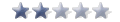
- Posts: 240
- Joined: Sun Jul 15, 2007 5:43 am
- Location: UK [Evidyon, Customer Services]
Re: Game Crashes upon entering world
Richard, could you post your debug log?
Should be a text file in:
C:\Program Files\Evidyon\
Should be a text file in:
C:\Program Files\Evidyon\
-

Karl G. - Lesser Spirit
- Posts: 2453
- Joined: Sat Mar 04, 2006 10:26 am
Re: Game Crashes upon entering world
the new client you sent me works, but i dont get any animations
seems like its running in software mode
seems like its running in software mode
-

thadiusofx3 - Knight

- Posts: 887
- Joined: Mon Dec 18, 2006 11:46 pm
- Location: Jonesboro, AR
Re: Game Crashes upon entering world
No Problem at All,
.\volucrisclient.cpp(50): [INFO] Executing state "Startup"
.\acquiregraphics.cpp(97): [INFO] Using "NVIDIA GeForce Go 7300"
.\acquiregraphics.cpp(168): [WARNING] This computer's hardware doesn't support indexed blended animation; using software device to compensate
.\acquireresources.cpp(95): [INFO] TODO: Make sure the media file is the correct type
.\acquireresources.cpp(154): [INFO] evidyon.gme - successfully loaded 62 images
.\acquireresources.cpp(190): [INFO] Loaded the font (2), title (36,37) and GUI (29) textures
.\acquireresources.cpp(951): [INFO] Max vetex blend matrices: 4
.\acquireresources.cpp(952): [INFO] Max vertex blend matrix index: 0
.\acquireresources.cpp(1020): [INFO] Rendering mesh 0 / 9 >> texture group 0 / 1 >> in software
.\acquireresources.cpp(1020): [INFO] Rendering mesh 0 / 9 >> texture group 0 / 1 >> in software
.\acquireresources.cpp(1020): [INFO] Rendering mesh 0 / 9 >> texture group 0 / 1 >> in software
.\acquireresources.cpp(1020): [INFO] Rendering mesh 0 / 9 >> texture group 0 / 1 >> in software
.\acquireresources.cpp(1020): [INFO] Rendering mesh 1 / 9 >> texture group 0 / 1 >> in software
.\acquireresources.cpp(1020): [INFO] Rendering mesh 1 / 9 >> texture group 0 / 1 >> in software
.\acquireresources.cpp(1020): [INFO] Rendering mesh 2 / 9 >> texture group 0 / 1 >> in software
.\acquireresources.cpp(1020): [INFO] Rendering mesh 3 / 9 >> texture group 0 / 1 >> in software
.\acquireresources.cpp(1020): [INFO] Rendering mesh 3 / 9 >> texture group 0 / 1 >> in software
.\acquireresources.cpp(1020): [INFO] Rendering mesh 3 / 9 >> texture group 0 / 1 >> in software
.\acquireresources.cpp(1020): [INFO] Rendering mesh 4 / 9 >> texture group 0 / 1 >> in software
.\acquireresources.cpp(1020): [INFO] Rendering mesh 4 / 9 >> texture group 0 / 1 >> in software
.\acquireresources.cpp(1020): [INFO] Rendering mesh 5 / 9 >> texture group 0 / 1 >> in software
.\acquireresources.cpp(1020): [INFO] Rendering mesh 5 / 9 >> texture group 0 / 1 >> in software
.\acquireresources.cpp(1020): [INFO] Rendering mesh 6 / 9 >> texture group 0 / 1 >> in software
.\acquireresources.cpp(1020): [INFO] Rendering mesh 6 / 9 >> texture group 0 / 1 >> in software
.\acquireresources.cpp(1020): [INFO] Rendering mesh 7 / 9 >> texture group 0 / 1 >> in software
.\acquireresources.cpp(1020): [INFO] Rendering mesh 7 / 9 >> texture group 0 / 1 >> in software
.\acquireresources.cpp(1020): [INFO] Rendering mesh 8 / 9 >> texture group 0 / 1 >> in software
.\acquireresources.cpp(1020): [INFO] Rendering mesh 8 / 9 >> texture group 0 / 1 >> in software
.\volucrisclient.cpp(50): [INFO] Executing state "Connect"
.\stateconnect.cpp(142): [INFO] Connection to poorserver.no-ip.org succeeded!
.\volucrisclient.cpp(50): [INFO] Executing state "Account Login"
.\volucrisclient.cpp(50): [INFO] Executing state "Logged Into Account"
.\volucrisclient.cpp(50): [INFO] Executing state "Create Character"
.\volucrisclient.cpp(50): [INFO] Executing state "Logged Into Account"
.\volucrisclient.cpp(50): [INFO] Executing state "Account Login"
.\volucrisclient.cpp(50): [INFO] Executing state "Logged Into Account"
.\volucrisclient.cpp(50): [INFO] Executing state "World - Main"
.\stateworldmain.cpp(29): [ERROR] CONFIRM( myD3DDevice->SetSoftwareVertexProcessing( TRUE ) )
.\stateworldmain.cpp(51): [WARNING] Clearing effect visualizations might cause memory leaks...
.\mapchunk.cpp(347): [INFO] Chunk buffers allocated: 2300 vertices/5604 idices
.\mapchunk.cpp(347): [INFO] Chunk buffers allocated: 6402 vertices/11916 idices
.\mapchunk.cpp(347): [INFO] Chunk buffers allocated: 4351 vertices/8760 idices
.\mapchunk.cpp(347): [INFO] Chunk buffers allocated: 5909 vertices/10242 idices
.\mapchunk.cpp(347): [INFO] Chunk buffers allocated: 3713 vertices/6726 idices
.\mapchunk.cpp(347): [INFO] Chunk buffers allocated: 5271 vertices/8208 idices
.\mapchunk.cpp(347): [INFO] Chunk buffers allocated: 4843 vertices/8532 idices
.\mapchunk.cpp(347): [INFO] Chunk buffers allocated: 7007 vertices/12000 idices
.\mapchunk.cpp(347): [INFO] Chunk buffers allocated: 5304 vertices/10158 idices
.\volucrisclient.cpp(50): [INFO] Executing state "Startup"
.\acquiregraphics.cpp(97): [INFO] Using "NVIDIA GeForce Go 7300"
.\acquiregraphics.cpp(168): [WARNING] This computer's hardware doesn't support indexed blended animation; using software device to compensate
.\acquireresources.cpp(95): [INFO] TODO: Make sure the media file is the correct type
.\acquireresources.cpp(154): [INFO] evidyon.gme - successfully loaded 62 images
.\acquireresources.cpp(190): [INFO] Loaded the font (2), title (36,37) and GUI (29) textures
.\acquireresources.cpp(951): [INFO] Max vetex blend matrices: 4
.\acquireresources.cpp(952): [INFO] Max vertex blend matrix index: 0
.\acquireresources.cpp(1020): [INFO] Rendering mesh 0 / 9 >> texture group 0 / 1 >> in software
.\acquireresources.cpp(1020): [INFO] Rendering mesh 0 / 9 >> texture group 0 / 1 >> in software
.\acquireresources.cpp(1020): [INFO] Rendering mesh 0 / 9 >> texture group 0 / 1 >> in software
.\acquireresources.cpp(1020): [INFO] Rendering mesh 0 / 9 >> texture group 0 / 1 >> in software
.\acquireresources.cpp(1020): [INFO] Rendering mesh 1 / 9 >> texture group 0 / 1 >> in software
.\acquireresources.cpp(1020): [INFO] Rendering mesh 1 / 9 >> texture group 0 / 1 >> in software
.\acquireresources.cpp(1020): [INFO] Rendering mesh 2 / 9 >> texture group 0 / 1 >> in software
.\acquireresources.cpp(1020): [INFO] Rendering mesh 3 / 9 >> texture group 0 / 1 >> in software
.\acquireresources.cpp(1020): [INFO] Rendering mesh 3 / 9 >> texture group 0 / 1 >> in software
.\acquireresources.cpp(1020): [INFO] Rendering mesh 3 / 9 >> texture group 0 / 1 >> in software
.\acquireresources.cpp(1020): [INFO] Rendering mesh 4 / 9 >> texture group 0 / 1 >> in software
.\acquireresources.cpp(1020): [INFO] Rendering mesh 4 / 9 >> texture group 0 / 1 >> in software
.\acquireresources.cpp(1020): [INFO] Rendering mesh 5 / 9 >> texture group 0 / 1 >> in software
.\acquireresources.cpp(1020): [INFO] Rendering mesh 5 / 9 >> texture group 0 / 1 >> in software
.\acquireresources.cpp(1020): [INFO] Rendering mesh 6 / 9 >> texture group 0 / 1 >> in software
.\acquireresources.cpp(1020): [INFO] Rendering mesh 6 / 9 >> texture group 0 / 1 >> in software
.\acquireresources.cpp(1020): [INFO] Rendering mesh 7 / 9 >> texture group 0 / 1 >> in software
.\acquireresources.cpp(1020): [INFO] Rendering mesh 7 / 9 >> texture group 0 / 1 >> in software
.\acquireresources.cpp(1020): [INFO] Rendering mesh 8 / 9 >> texture group 0 / 1 >> in software
.\acquireresources.cpp(1020): [INFO] Rendering mesh 8 / 9 >> texture group 0 / 1 >> in software
.\volucrisclient.cpp(50): [INFO] Executing state "Connect"
.\stateconnect.cpp(142): [INFO] Connection to poorserver.no-ip.org succeeded!
.\volucrisclient.cpp(50): [INFO] Executing state "Account Login"
.\volucrisclient.cpp(50): [INFO] Executing state "Logged Into Account"
.\volucrisclient.cpp(50): [INFO] Executing state "Create Character"
.\volucrisclient.cpp(50): [INFO] Executing state "Logged Into Account"
.\volucrisclient.cpp(50): [INFO] Executing state "Account Login"
.\volucrisclient.cpp(50): [INFO] Executing state "Logged Into Account"
.\volucrisclient.cpp(50): [INFO] Executing state "World - Main"
.\stateworldmain.cpp(29): [ERROR] CONFIRM( myD3DDevice->SetSoftwareVertexProcessing( TRUE ) )
.\stateworldmain.cpp(51): [WARNING] Clearing effect visualizations might cause memory leaks...
.\mapchunk.cpp(347): [INFO] Chunk buffers allocated: 2300 vertices/5604 idices
.\mapchunk.cpp(347): [INFO] Chunk buffers allocated: 6402 vertices/11916 idices
.\mapchunk.cpp(347): [INFO] Chunk buffers allocated: 4351 vertices/8760 idices
.\mapchunk.cpp(347): [INFO] Chunk buffers allocated: 5909 vertices/10242 idices
.\mapchunk.cpp(347): [INFO] Chunk buffers allocated: 3713 vertices/6726 idices
.\mapchunk.cpp(347): [INFO] Chunk buffers allocated: 5271 vertices/8208 idices
.\mapchunk.cpp(347): [INFO] Chunk buffers allocated: 4843 vertices/8532 idices
.\mapchunk.cpp(347): [INFO] Chunk buffers allocated: 7007 vertices/12000 idices
.\mapchunk.cpp(347): [INFO] Chunk buffers allocated: 5304 vertices/10158 idices
Karl G. wrote:Xenimus: not enough items, world isn't big enough, boring to level and the new spell system isn't as much fun as the old one.
EJ. Thayer wrote:If you don't like it then Quit.

-

Richard. UK - Lord
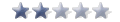
- Posts: 240
- Joined: Sun Jul 15, 2007 5:43 am
- Location: UK [Evidyon, Customer Services]
Re: Game Crashes upon entering world
Believe im getting the same error...
.\volucrisclient.cpp(50): [INFO] Executing state "Startup"
.\acquiregraphics.cpp(97): [INFO] Using "NVIDIA GeForce 8600M GT"
.\acquiregraphics.cpp(168): [WARNING] This computer's hardware doesn't support indexed blended animation; using software device to compensate
.\acquireresources.cpp(95): [INFO] TODO: Make sure the media file is the correct type
.\acquireresources.cpp(154): [INFO] evidyon.gme - successfully loaded 62 images
.\acquireresources.cpp(190): [INFO] Loaded the font (2), title (36,37) and GUI (29) textures
.\acquireresources.cpp(951): [INFO] Max vetex blend matrices: 4
.\acquireresources.cpp(952): [INFO] Max vertex blend matrix index: 0
.\acquireresources.cpp(1020): [INFO] Rendering mesh 0 / 9 >> texture group 0 / 1 >> in software
.\acquireresources.cpp(1020): [INFO] Rendering mesh 0 / 9 >> texture group 0 / 1 >> in software
.\acquireresources.cpp(1020): [INFO] Rendering mesh 0 / 9 >> texture group 0 / 1 >> in software
.\acquireresources.cpp(1020): [INFO] Rendering mesh 0 / 9 >> texture group 0 / 1 >> in software
.\acquireresources.cpp(1020): [INFO] Rendering mesh 1 / 9 >> texture group 0 / 1 >> in software
.\acquireresources.cpp(1020): [INFO] Rendering mesh 1 / 9 >> texture group 0 / 1 >> in software
.\acquireresources.cpp(1020): [INFO] Rendering mesh 2 / 9 >> texture group 0 / 1 >> in software
.\acquireresources.cpp(1020): [INFO] Rendering mesh 3 / 9 >> texture group 0 / 1 >> in software
.\acquireresources.cpp(1020): [INFO] Rendering mesh 3 / 9 >> texture group 0 / 1 >> in software
.\acquireresources.cpp(1020): [INFO] Rendering mesh 3 / 9 >> texture group 0 / 1 >> in software
.\acquireresources.cpp(1020): [INFO] Rendering mesh 4 / 9 >> texture group 0 / 1 >> in software
.\acquireresources.cpp(1020): [INFO] Rendering mesh 4 / 9 >> texture group 0 / 1 >> in software
.\acquireresources.cpp(1020): [INFO] Rendering mesh 5 / 9 >> texture group 0 / 1 >> in software
.\acquireresources.cpp(1020): [INFO] Rendering mesh 5 / 9 >> texture group 0 / 1 >> in software
.\acquireresources.cpp(1020): [INFO] Rendering mesh 6 / 9 >> texture group 0 / 1 >> in software
.\acquireresources.cpp(1020): [INFO] Rendering mesh 6 / 9 >> texture group 0 / 1 >> in software
.\acquireresources.cpp(1020): [INFO] Rendering mesh 7 / 9 >> texture group 0 / 1 >> in software
.\acquireresources.cpp(1020): [INFO] Rendering mesh 7 / 9 >> texture group 0 / 1 >> in software
.\acquireresources.cpp(1020): [INFO] Rendering mesh 8 / 9 >> texture group 0 / 1 >> in software
.\acquireresources.cpp(1020): [INFO] Rendering mesh 8 / 9 >> texture group 0 / 1 >> in software
.\volucrisclient.cpp(50): [INFO] Executing state "Connect"
.\stateconnect.cpp(142): [INFO] Connection to poorserver.no-ip.org succeeded!
.\volucrisclient.cpp(50): [INFO] Executing state "Account Login"
.\volucrisclient.cpp(50): [INFO] Executing state "Logged Into Account"
.\volucrisclient.cpp(50): [INFO] Executing state "Create Character"
.\volucrisclient.cpp(50): [INFO] Executing state "Logged Into Account"
.\volucrisclient.cpp(50): [INFO] Executing state "World - Main"
.\stateworldmain.cpp(29): [ERROR] CONFIRM( myD3DDevice->SetSoftwareVertexProcessing( TRUE ) )
.\stateworldmain.cpp(51): [WARNING] Clearing effect visualizations might cause memory leaks...
.\stateworldmain.cpp(538): [INFO] NETMSG_UPDATEYOURACTIVEPARTITION: 0 actors removed, 1 left
.\mapchunk.cpp(347): [INFO] Chunk buffers allocated: 2300 vertices/5604 idices
.\mapchunk.cpp(347): [INFO] Chunk buffers allocated: 6402 vertices/11916 idices
.\mapchunk.cpp(347): [INFO] Chunk buffers allocated: 4351 vertices/8760 idices
.\mapchunk.cpp(347): [INFO] Chunk buffers allocated: 5909 vertices/10242 idices
.\mapchunk.cpp(347): [INFO] Chunk buffers allocated: 3713 vertices/6726 idices
.\mapchunk.cpp(347): [INFO] Chunk buffers allocated: 5271 vertices/8208 idices
.\mapchunk.cpp(347): [INFO] Chunk buffers allocated: 4843 vertices/8532 idices
.\mapchunk.cpp(347): [INFO] Chunk buffers allocated: 7007 vertices/12000 idices
.\mapchunk.cpp(347): [INFO] Chunk buffers allocated: 5304 vertices/10158 idices
.\volucrisclient.cpp(50): [INFO] Executing state "Startup"
.\acquiregraphics.cpp(97): [INFO] Using "NVIDIA GeForce 8600M GT"
.\acquiregraphics.cpp(168): [WARNING] This computer's hardware doesn't support indexed blended animation; using software device to compensate
.\acquireresources.cpp(95): [INFO] TODO: Make sure the media file is the correct type
.\acquireresources.cpp(154): [INFO] evidyon.gme - successfully loaded 62 images
.\acquireresources.cpp(190): [INFO] Loaded the font (2), title (36,37) and GUI (29) textures
.\acquireresources.cpp(951): [INFO] Max vetex blend matrices: 4
.\acquireresources.cpp(952): [INFO] Max vertex blend matrix index: 0
.\acquireresources.cpp(1020): [INFO] Rendering mesh 0 / 9 >> texture group 0 / 1 >> in software
.\acquireresources.cpp(1020): [INFO] Rendering mesh 0 / 9 >> texture group 0 / 1 >> in software
.\acquireresources.cpp(1020): [INFO] Rendering mesh 0 / 9 >> texture group 0 / 1 >> in software
.\acquireresources.cpp(1020): [INFO] Rendering mesh 0 / 9 >> texture group 0 / 1 >> in software
.\acquireresources.cpp(1020): [INFO] Rendering mesh 1 / 9 >> texture group 0 / 1 >> in software
.\acquireresources.cpp(1020): [INFO] Rendering mesh 1 / 9 >> texture group 0 / 1 >> in software
.\acquireresources.cpp(1020): [INFO] Rendering mesh 2 / 9 >> texture group 0 / 1 >> in software
.\acquireresources.cpp(1020): [INFO] Rendering mesh 3 / 9 >> texture group 0 / 1 >> in software
.\acquireresources.cpp(1020): [INFO] Rendering mesh 3 / 9 >> texture group 0 / 1 >> in software
.\acquireresources.cpp(1020): [INFO] Rendering mesh 3 / 9 >> texture group 0 / 1 >> in software
.\acquireresources.cpp(1020): [INFO] Rendering mesh 4 / 9 >> texture group 0 / 1 >> in software
.\acquireresources.cpp(1020): [INFO] Rendering mesh 4 / 9 >> texture group 0 / 1 >> in software
.\acquireresources.cpp(1020): [INFO] Rendering mesh 5 / 9 >> texture group 0 / 1 >> in software
.\acquireresources.cpp(1020): [INFO] Rendering mesh 5 / 9 >> texture group 0 / 1 >> in software
.\acquireresources.cpp(1020): [INFO] Rendering mesh 6 / 9 >> texture group 0 / 1 >> in software
.\acquireresources.cpp(1020): [INFO] Rendering mesh 6 / 9 >> texture group 0 / 1 >> in software
.\acquireresources.cpp(1020): [INFO] Rendering mesh 7 / 9 >> texture group 0 / 1 >> in software
.\acquireresources.cpp(1020): [INFO] Rendering mesh 7 / 9 >> texture group 0 / 1 >> in software
.\acquireresources.cpp(1020): [INFO] Rendering mesh 8 / 9 >> texture group 0 / 1 >> in software
.\acquireresources.cpp(1020): [INFO] Rendering mesh 8 / 9 >> texture group 0 / 1 >> in software
.\volucrisclient.cpp(50): [INFO] Executing state "Connect"
.\stateconnect.cpp(142): [INFO] Connection to poorserver.no-ip.org succeeded!
.\volucrisclient.cpp(50): [INFO] Executing state "Account Login"
.\volucrisclient.cpp(50): [INFO] Executing state "Logged Into Account"
.\volucrisclient.cpp(50): [INFO] Executing state "Create Character"
.\volucrisclient.cpp(50): [INFO] Executing state "Logged Into Account"
.\volucrisclient.cpp(50): [INFO] Executing state "World - Main"
.\stateworldmain.cpp(29): [ERROR] CONFIRM( myD3DDevice->SetSoftwareVertexProcessing( TRUE ) )
.\stateworldmain.cpp(51): [WARNING] Clearing effect visualizations might cause memory leaks...
.\stateworldmain.cpp(538): [INFO] NETMSG_UPDATEYOURACTIVEPARTITION: 0 actors removed, 1 left
.\mapchunk.cpp(347): [INFO] Chunk buffers allocated: 2300 vertices/5604 idices
.\mapchunk.cpp(347): [INFO] Chunk buffers allocated: 6402 vertices/11916 idices
.\mapchunk.cpp(347): [INFO] Chunk buffers allocated: 4351 vertices/8760 idices
.\mapchunk.cpp(347): [INFO] Chunk buffers allocated: 5909 vertices/10242 idices
.\mapchunk.cpp(347): [INFO] Chunk buffers allocated: 3713 vertices/6726 idices
.\mapchunk.cpp(347): [INFO] Chunk buffers allocated: 5271 vertices/8208 idices
.\mapchunk.cpp(347): [INFO] Chunk buffers allocated: 4843 vertices/8532 idices
.\mapchunk.cpp(347): [INFO] Chunk buffers allocated: 7007 vertices/12000 idices
.\mapchunk.cpp(347): [INFO] Chunk buffers allocated: 5304 vertices/10158 idices
- kuba
- Sheriff

- Posts: 174
- Joined: Sun Apr 23, 2006 4:01 pm
- Location: Michigan
Re: Game Crashes upon entering world
This is really bizarre; it seems like everyone's having the same problem. Check your PM Kuba, I'm looking into the cause (but what I sent you should fix it).
-

Karl G. - Lesser Spirit
- Posts: 2453
- Joined: Sat Mar 04, 2006 10:26 am
Re: Game Crashes upon entering world
I'm getting the same.
also couldn't install it. Thad sent me the files though, so at least I've got that now.
also couldn't install it. Thad sent me the files though, so at least I've got that now.
-

Serenity - Lord
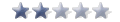
- Posts: 211
- Joined: Fri Dec 22, 2006 6:31 pm
Re: Game Crashes upon entering world
Okay, what happened during install?
I'm going to update the installer with the new version of the client. It seems many people are having this problem.
Check your PM.
I'm going to update the installer with the new version of the client. It seems many people are having this problem.
Check your PM.
-

Karl G. - Lesser Spirit
- Posts: 2453
- Joined: Sat Mar 04, 2006 10:26 am
Re: Game Crashes upon entering world
Aha! Vista is the culprit. Is there anything in "C:\Program Files\Evidyon" after you install?
-

Karl G. - Lesser Spirit
- Posts: 2453
- Joined: Sat Mar 04, 2006 10:26 am
Re: Game Crashes upon entering world
Hmm ok. Well have you been able to get the game? If not I'll upload a non-install version--but it might not work.
-

Karl G. - Lesser Spirit
- Posts: 2453
- Joined: Sat Mar 04, 2006 10:26 am
Re: Game Crashes upon entering world
Yeah, Thad gave me the directory and I had to put the d3dx9.dll or whatever it is in manually.
-

Serenity - Lord
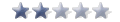
- Posts: 211
- Joined: Fri Dec 22, 2006 6:31 pm
Re: Game Crashes upon entering world
Ok so putting in the d3dx9.dll isn't a good idea--instead, in the "DirectX" folder, run "dxsetup.exe"
-

Karl G. - Lesser Spirit
- Posts: 2453
- Joined: Sat Mar 04, 2006 10:26 am
-

thadiusofx3 - Knight

- Posts: 887
- Joined: Mon Dec 18, 2006 11:46 pm
- Location: Jonesboro, AR
Re: Game Crashes upon entering world
This is really weird:
You have vertex shader 1.1, which implies that your card can do what is required to make MaxVertexBlendMatrixIndex be at least 40--but it's zero! I can write a shader to handle this, but that's not the optimal solution. Make a post in feature requests for me titled "render animations with vertex shader 1.1"
#
#
MaxVertexBlendMatrices 4
#
MaxVertexBlendMatrixIndex 0
#
MaxPointSize 8192
#
MaxPrimitiveCount 8,388,607
#
MaxVertexIndex 16,777,215
#
MaxStreams 16
#
MaxStreamStride 255
#
VertexShaderVersion 1.1
#
MaxVertexShaderConst 256
#
PixelShaderVersion 1.4
#
MaxPixelShaderValue 65504
You have vertex shader 1.1, which implies that your card can do what is required to make MaxVertexBlendMatrixIndex be at least 40--but it's zero! I can write a shader to handle this, but that's not the optimal solution. Make a post in feature requests for me titled "render animations with vertex shader 1.1"
-

Karl G. - Lesser Spirit
- Posts: 2453
- Joined: Sat Mar 04, 2006 10:26 am
Re: Game Crashes upon entering world
lol my card can do shader model 4.0! 1.1 shouldnt be a problem.
-

thadiusofx3 - Knight

- Posts: 887
- Joined: Mon Dec 18, 2006 11:46 pm
- Location: Jonesboro, AR
Re: Game Crashes upon entering world
Karl G. wrote:Ok so putting in the d3dx9.dll isn't a good idea--instead, in the "DirectX" folder, run "dxsetup.exe"
Well it works...
-

Serenity - Lord
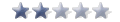
- Posts: 211
- Joined: Fri Dec 22, 2006 6:31 pm
Re: Game Crashes upon entering world
Serenity wrote:Karl G. wrote:Ok so putting in the d3dx9.dll isn't a good idea--instead, in the "DirectX" folder, run "dxsetup.exe"
Well it works...
Haha yeah but doing that can cause a BSOD (see other post)
thadiusofx3 wrote:lol my card can do shader model 4.0! 1.1 shouldnt be a problem.
Not according to that output you just gave me--it says you've only got 1.1 enabled.
-

Karl G. - Lesser Spirit
- Posts: 2453
- Joined: Sat Mar 04, 2006 10:26 am
Re: Game Crashes upon entering world
ok it looks like its my driver that is causing the MaxVertexBlendMatrixIndex problem
my card supports up to sm4.0, so doing 1.1 shouldn't be a problem at all.
I'm gonna try the latest beta driver and see if that changes anything
my card supports up to sm4.0, so doing 1.1 shouldn't be a problem at all.
I'm gonna try the latest beta driver and see if that changes anything
-

thadiusofx3 - Knight

- Posts: 887
- Joined: Mon Dec 18, 2006 11:46 pm
- Location: Jonesboro, AR
24 posts • Page 1 of 1
Return to Archive (Before Alpha 2)
Who is online
Users browsing this forum: No registered users and 1 guest


