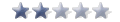OK let me assist you here, don't panic! We have a simple fix in mind so please follow carefully.
For Evidyon to be able to launch correctly it will require this particular Direct X file to be installed onto you computer. This file is generally not included with the installation of the Operating System, so obviously we will need to manually install this. You will most likely be looking at this thread if you have encountered this problem when launching the game for the first time, you will be kindly greeted with the d3dx9_38.dll not found. statement, so in order to fix this issue please carry out the following:
- It may be worth installing WinRAR, to manage zip files Left Click on one of the links below.
- http://www.rarlab.com/rar/wrar38b5.exe
- http://www.filehippo.com/download_winrar/
Follow the installation process for WinRAR, when completed move on.
Please Left Click on one of the links below.
- http://www.unseenstudios.com/evidyon/download/dx_evidyon.zip
1. Save the .zip file to your desktop.
2. Using WinRAR, Right Click on the .zip file. A list of options will appear in a context menu.
3. Select the option which states, "Extract to dx_evidyon\"
4. The zipped file will now extract to the desktop.
5. Now double Left Click the folder named "dx_evidyon"
6. When inside the folder locate a file named "DXSETUP.exe", and double Left Click it
Follow the installation process for this Direct X file, when completed try launching Evidyon!
You can feel free to delete all the files and folders, that had been downloaded, from your computer.
Evidyon should now be Fixed!
All the Very Best,
Richard