Feature Requests
45 posts • Page 1 of 2 • 1, 2
Feature Requests
If you have anything you want to see in the PV Cartographer, let me know here!
-

Karl G. - Lesser Spirit
- Posts: 2453
- Joined: Sat Mar 04, 2006 10:26 am
-

thadiusofx3 - Knight

- Posts: 887
- Joined: Mon Dec 18, 2006 11:46 pm
- Location: Jonesboro, AR
lol nice
Another request... in EJ's map maker there was a zoom out button so you can see the entire map.
Another request... in EJ's map maker there was a zoom out button so you can see the entire map.
-

thadiusofx3 - Knight

- Posts: 887
- Joined: Mon Dec 18, 2006 11:46 pm
- Location: Jonesboro, AR
Drawing walls is a little bit complicated. It's really hard to get them all the right size/rotated just right.
I think it would be better to just have a set height, or maybe set the height/rotation and then hold ctrl and paint them like floor tiles
I think it would be better to just have a set height, or maybe set the height/rotation and then hold ctrl and paint them like floor tiles
-

thadiusofx3 - Knight

- Posts: 887
- Joined: Mon Dec 18, 2006 11:46 pm
- Location: Jonesboro, AR
well i just found out its a little bit easier than i thought, the next wall you draw will start out like the last one so really you just do one wall and then double click to place the rest of them
-

thadiusofx3 - Knight

- Posts: 887
- Joined: Mon Dec 18, 2006 11:46 pm
- Location: Jonesboro, AR
All you have to do is hold shift, press down the left-mouse button (in that order) and drag the mouse. By the way--ALWAYS copy walls from the template. When you do this, PV can "optimize" the walls when you draw them, by removing faces you can't see.
-

Karl G. - Lesser Spirit
- Posts: 2453
- Joined: Sat Mar 04, 2006 10:26 am
-

Karl G. - Lesser Spirit
- Posts: 2453
- Joined: Sat Mar 04, 2006 10:26 am
You can maximize the window and it'll stretch the image for ya. This reduces the quality a bit but it makes editing easier.
The other things I'll think on how to do. Highlighting the active tile--you mean highlighting what's under your mouse?
The undo-buffer has always been a problem but I can work on that.
There's little chance of a scroll bar, because windows controls + directX do not get along well.
The other things I'll think on how to do. Highlighting the active tile--you mean highlighting what's under your mouse?
The undo-buffer has always been a problem but I can work on that.
There's little chance of a scroll bar, because windows controls + directX do not get along well.
-

Karl G. - Lesser Spirit
- Posts: 2453
- Joined: Sat Mar 04, 2006 10:26 am
Karl G. wrote:You can maximize the window and it'll stretch the image for ya. This reduces the quality a bit but it makes editing easier.
The other things I'll think on how to do. Highlighting the active tile--you mean highlighting what's under your mouse?
The undo-buffer has always been a problem but I can work on that.
There's little chance of a scroll bar, because windows controls + directX do not get along well.
Yeah, highlighting the tile under the mouse, it isnt always easy to tell.
Scroll bar in the windows sense isnt necessary. but atleast some menu so we dont have to switch back and forth all the time.
- Vitriol
- Lord
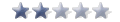
- Posts: 307
- Joined: Thu Dec 21, 2006 9:48 pm
If you want to spend a looong time on this editor...
with NPCs:
spawn points
spawn areas
patrol paths
patrol areas
dialogue editor
quest control
NPC stat (class, equipment, spells, level) editors
Default behavior editor (aggressive, defensive, passive)
Faction controls (behavior regarding different races/alliances)
Most of these apply to monsters as well.
with NPCs:
spawn points
spawn areas
patrol paths
patrol areas
dialogue editor
quest control
NPC stat (class, equipment, spells, level) editors
Default behavior editor (aggressive, defensive, passive)
Faction controls (behavior regarding different races/alliances)
Most of these apply to monsters as well.
-

Joe M. - Developer

- Posts: 996
- Joined: Sat Mar 04, 2006 10:14 am
- Location: Texas
couple more things:
the view-switch stopped working while I was in the middle of creating a map--I switched to top-down, and later, it wouldn't switch back.
(worked after I switched windows and switched back. who knows)
who knows)
Also, it would be helpful to have something, maybe in the corner, telling you what you have selected for terrain, model, etc.
When moving across the map, your cursor runs into the edge of the screen and you have to re-center to keep moving in the same direction. Would it be possible to dis-associate the map-moving with the cursor in windows so there isn't that problem?
And the zoom-out feature would be really, really useful.
the view-switch stopped working while I was in the middle of creating a map--I switched to top-down, and later, it wouldn't switch back.
(worked after I switched windows and switched back.
Also, it would be helpful to have something, maybe in the corner, telling you what you have selected for terrain, model, etc.
When moving across the map, your cursor runs into the edge of the screen and you have to re-center to keep moving in the same direction. Would it be possible to dis-associate the map-moving with the cursor in windows so there isn't that problem?
And the zoom-out feature would be really, really useful.
-

Joe M. - Developer

- Posts: 996
- Joined: Sat Mar 04, 2006 10:14 am
- Location: Texas
you know that kinda thing where it places the models randomly all over? well you should make it so it does not place it over another object. i did that with trees and then there was like 2 trees in my house and all over other objects lol.
Also should allow the selection of more then 1 items. this would be good for certain things. For instance you could set up premade things in the editor this way itd be easy . just go in select the entire house and set it. for instance like hold shift and drag to select more then 1 items. this would be a good feature and would make maps way easier.
Also should allow the selection of more then 1 items. this would be good for certain things. For instance you could set up premade things in the editor this way itd be easy . just go in select the entire house and set it. for instance like hold shift and drag to select more then 1 items. this would be a good feature and would make maps way easier.
- 9sam1
- Lord
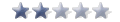
- Posts: 321
- Joined: Fri Dec 22, 2006 8:25 pm
also, since it's fair to assume that we won't be laying gigantic swords or wells around anywhere, would it be possible for models to initially appear at a default size, the one that makes sense? Then maybe have the "change size" function attached to the '=/+' and '-/_' keys so that it doesn't happen by accident. That would make the maps more usable--standardization is our friend, as Shi Huangdi of the Qin showed China...
-

Joe M. - Developer

- Posts: 996
- Joined: Sat Mar 04, 2006 10:14 am
- Location: Texas
Feature request
Feature request
_____________________
Landscaping mode. the editor as is is more lent to crafting dungeons. We need a way to zoom way out and make large landforms more quickly. It would take absolutely forever to craft a landmass out of 200x200 squares. And you would have problems of the seperate peices not matching and fitting together and just an overall lack of cohesion.
I think the first thing we need to do is create a map of the world in MSPaint or something so we can get a general idea.
_____________________
Landscaping mode. the editor as is is more lent to crafting dungeons. We need a way to zoom way out and make large landforms more quickly. It would take absolutely forever to craft a landmass out of 200x200 squares. And you would have problems of the seperate peices not matching and fitting together and just an overall lack of cohesion.
I think the first thing we need to do is create a map of the world in MSPaint or something so we can get a general idea.
- Vitriol
- Lord
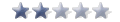
- Posts: 307
- Joined: Thu Dec 21, 2006 9:48 pm
yeah a large scale map made in paint or something would be a good idea, then everyone could map out a part of it.
-

thadiusofx3 - Knight

- Posts: 887
- Joined: Mon Dec 18, 2006 11:46 pm
- Location: Jonesboro, AR
45 posts • Page 1 of 2 • 1, 2
Who is online
Users browsing this forum: No registered users and 1 guest

