Windows Error Report when loading Evidyon.
Moderator: Joe M.
22 posts • Page 1 of 1
Windows Error Report when loading Evidyon.
Any time I try to load the game, whether it be from the Launcher, or trying to run
evidyon.exe
evidyon_sse.exe
or
evidyon_sse2.exe
I get an error window from Windows giving me the choice to send an Error Report.
I'm on WinXP Home, and the game won't even attempt to load it seems... there is no debug file created for it either.
evidyon.exe
evidyon_sse.exe
or
evidyon_sse2.exe
I get an error window from Windows giving me the choice to send an Error Report.
I'm on WinXP Home, and the game won't even attempt to load it seems... there is no debug file created for it either.
- Draco
- Traveler

- Posts: 88
- Joined: Tue Sep 02, 2008 7:51 pm
Re: Windows Error Report when loading Evidyon.
Post a debug log for me?
Also, has this always happened for you?
Also, has this always happened for you?
-

Karl G. - Lesser Spirit
- Posts: 2453
- Joined: Sat Mar 04, 2006 10:26 am
Re: Windows Error Report when loading Evidyon.
its only happened after 1.8, dont know if 1.8.0 or 1.8.1 was an issue. I auto updated to 1.8.2 when i ran the 1.8.0 launcher.
there is no debug log for this, it wont even load enough to make the log.
there is no debug log for this, it wont even load enough to make the log.
- Draco
- Traveler

- Posts: 88
- Joined: Tue Sep 02, 2008 7:51 pm
Re: Windows Error Report when loading Evidyon.
this same problem happened to me on my dads computer
- Volcomboy99
- Merchant
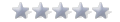
- Posts: 37
- Joined: Fri Dec 22, 2006 1:05 am
Re: Windows Error Report when loading Evidyon.
IS there any chance one of you could post the extended details of the windows error log? If the error is 0xC00000007 or something like that I know what's happening...
-

Karl G. - Lesser Spirit
- Posts: 2453
- Joined: Sat Mar 04, 2006 10:26 am
Re: Windows Error Report when loading Evidyon.
this? I have tried everything suggested and still get the windows error.


- Broken Star
- Merchant
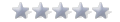
- Posts: 31
- Joined: Sun Sep 21, 2008 10:06 am
Re: Windows Error Report when loading Evidyon.
I'm getting the same error here with the latest version 1.9.1 or w/e. Were you able to get this resolved, Broken?
Characters:
Hellsbane - 26 Knight
Silent Ninja - 11 Sorcerer
Hellsbane - 26 Knight
Silent Ninja - 11 Sorcerer
- Sex4Cash
- Traveler

- Posts: 61
- Joined: Mon Aug 04, 2008 12:50 pm
- Location: Austin, TX
Re: Windows Error Report when loading Evidyon.
Huh...I coulda sworn I posted a reply here. Anyway, the jist of it was get the latest updates from Microsoft for your computer, and I'll look into it on this end. I have an idea of what might be causing the problem.
-

Karl G. - Lesser Spirit
- Posts: 2453
- Joined: Sat Mar 04, 2006 10:26 am
Re: Windows Error Report when loading Evidyon.
I've decided to put on a blindfold, light a cigarette and install sp3....wish me luck!
Characters:
Hellsbane - 26 Knight
Silent Ninja - 11 Sorcerer
Hellsbane - 26 Knight
Silent Ninja - 11 Sorcerer
- Sex4Cash
- Traveler

- Posts: 61
- Joined: Mon Aug 04, 2008 12:50 pm
- Location: Austin, TX
Re: Windows Error Report when loading Evidyon.
Karl G. wrote:Huh...I coulda sworn I posted a reply here. Anyway, the jist of it was get the latest updates from Microsoft for your computer, and I'll look into it on this end. I have an idea of what might be causing the problem.
You posted it in the Bugs forum thread about the same topic.
Karl G. wrote:OK so I did some research and found that this is most likely due to an invalid DLL dependency in Evidyon. Try (1) updating to the latest version of DirectX and (2) installing Windows updates. You shouldn't need SP3 if installing that scares you (it scares me!) so just install individual updates.

-

Cagen - Sheriff

- Posts: 155
- Joined: Thu Aug 28, 2008 2:43 am
Re: Windows Error Report when loading Evidyon.
Ah! That's where I posted it :p thanks cagen.
-

Karl G. - Lesser Spirit
- Posts: 2453
- Joined: Sat Mar 04, 2006 10:26 am
Re: Windows Error Report when loading Evidyon.
I have ghetto windows and cannot update, am I cold?
- Broken Star
- Merchant
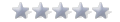
- Posts: 31
- Joined: Sun Sep 21, 2008 10:06 am
Re: Windows Error Report when loading Evidyon.
Still having the same problem. Updated directx, downloaded all available windows updates, even tried updating my video drivers (bad idea, ended up having to use a system restore since wow kept crashing afterwards). I've completely uninstalled the application, re-downloaded, re-installed..etc. Even tried installing to a different path. Any other thoughts? Its a pain b/c I try to run debug in visual studio but it won't work.
Characters:
Hellsbane - 26 Knight
Silent Ninja - 11 Sorcerer
Hellsbane - 26 Knight
Silent Ninja - 11 Sorcerer
- Sex4Cash
- Traveler

- Posts: 61
- Joined: Mon Aug 04, 2008 12:50 pm
- Location: Austin, TX
Re: Windows Error Report when loading Evidyon.
Run your dxdiag (windows key + R then DXDiag) also get an hjt log and post it here  various things could be stopping it from working
various things could be stopping it from working
In DXDiag go to the Display tab and make sure DirectDraw is enabled and make sure Direct3D acceleration is enabled also test them if their not working check your direct X files tab to see if there are any errors, if so post them here as well
and could you also provide your computer specs? my old comp would run Wow and EQ2 and xenimus and many others just fine (that require a decent comp) yet it wouldnt run Furcadia and other 2d games ^_^ it can be your video card is startin to die, just let me know what you find with the things i've asked for
Final alternative: Gut your comp, (not physically) restore to factory defaults (after saving all important information on disks) then update everything BEFORE installing anything, then grab evidyon and see if that works, if not, save your allowance and buy a cheapie comp only about 200 bucks
only about 200 bucks
In DXDiag go to the Display tab and make sure DirectDraw is enabled and make sure Direct3D acceleration is enabled also test them if their not working check your direct X files tab to see if there are any errors, if so post them here as well
and could you also provide your computer specs? my old comp would run Wow and EQ2 and xenimus and many others just fine (that require a decent comp) yet it wouldnt run Furcadia and other 2d games ^_^ it can be your video card is startin to die, just let me know what you find with the things i've asked for
Final alternative: Gut your comp, (not physically) restore to factory defaults (after saving all important information on disks) then update everything BEFORE installing anything, then grab evidyon and see if that works, if not, save your allowance and buy a cheapie comp
- ascent
- Traveler

- Posts: 80
- Joined: Tue Sep 02, 2008 12:08 pm
Re: Windows Error Report when loading Evidyon.
Ran all the Dx tests - all were fine.
Also, in regards to crypserv.exe running - I am trying out OneCare just for shits n giggles right now. That would be my piece of trial software running. =)
------------------
System Information
------------------
Time of this report: 9/24/2008, 19:59:10
Machine name: EPYON
Operating System: Windows XP Professional (5.1, Build 2600) Service Pack 3 (2600.xpsp.080413-2111)
Language: English (Regional Setting: English)
System Manufacturer: ASUSTeK Computer INC.
System Model: A7N8X2.0
BIOS: Phoenix - AwardBIOS v6.00PG
Processor: AMD Athlon(tm) XP 2800+, MMX, 3DNow, ~2.1GHz
Memory: 2048MB RAM
Page File: 919MB used, 2130MB available
Windows Dir: C:\WINDOWS
DirectX Version: DirectX 9.0c (4.09.0000.0904)
DX Setup Parameters: Not found
DxDiag Version: 5.03.2600.5512 32bit Unicode
HijackThis log:
Logfile of Trend Micro HijackThis v2.0.2
Scan saved at 8:19:54 PM, on 9/24/2008
Platform: Windows XP SP3 (WinNT 5.01.2600)
MSIE: Internet Explorer v6.00 SP3 (6.00.2900.5512)
Boot mode: Normal
Running processes:
C:\WINDOWS\System32\smss.exe
C:\WINDOWS\system32\winlogon.exe
C:\WINDOWS\system32\services.exe
C:\WINDOWS\system32\lsass.exe
C:\WINDOWS\System32\Ati2evxx.exe
C:\WINDOWS\system32\svchost.exe
C:\Program Files\Microsoft Windows OneCare Live\Antivirus\MsMpEng.exe
C:\WINDOWS\System32\svchost.exe
C:\WINDOWS\system32\spoolsv.exe
C:\WINDOWS\system32\Ati2evxx.exe
C:\WINDOWS\Explorer.EXE
C:\WINDOWS\system32\crypserv.exe
C:\Program Files\Executive Software\Diskeeper\DkService.exe
C:\Program Files\Common Files\Microsoft Shared\VS7Debug\mdm.exe
C:\Program Files\Microsoft Windows OneCare Live\OcHealthMon.exe
C:\WINDOWS\System32\svchost.exe
C:\Program Files\Microsoft Windows OneCare Live\Firewall\msfwsvc.exe
C:\Program Files\Microsoft Windows OneCare Live\winss.exe
C:\Program Files\Microsoft Windows OneCare Live\winssnotify.exe
C:\WINDOWS\system32\CTHELPER.EXE
C:\Program Files\Java\jre1.5.0_09\bin\jusched.exe
C:\Program Files\Messenger\msmsgs.exe
C:\WINDOWS\system32\ctfmon.exe
C:\Program Files\Microsoft ActiveSync\wcescomm.exe
C:\Documents and Settings\Lord Zero\Local Settings\Application Data\Google\Update\GoogleUpdate.exe
C:\PROGRA~1\MI3AA1~1\rapimgr.exe
C:\WINDOWS\System32\svchost.exe
C:\Program Files\Java\jre1.5.0_09\bin\jucheck.exe
C:\WINDOWS\system32\wuauclt.exe
C:\Program Files\Mozilla Firefox\firefox.exe
C:\Program Files\Ventrilo\Ventrilo.exe
C:\Program Files\Microsoft ActiveSync\WCESMgr.exe
C:\Program Files\Trend Micro\HijackThis\HijackThis.exe
O2 - BHO: Adobe PDF Reader Link Helper - {06849E9F-C8D7-4D59-B87D-784B7D6BE0B3} - C:\Program Files\Adobe\Acrobat 7.0\ActiveX\AcroIEHelper.dll
O2 - BHO: BitComet ClickCapture - {39F7E362-828A-4B5A-BCAF-5B79BFDFEA60} - C:\Program Files\BitComet\tools\BitCometBHO_1.2.1.2.dll
O2 - BHO: SSVHelper Class - {761497BB-D6F0-462C-B6EB-D4DAF1D92D43} - C:\Program Files\Java\jre1.5.0_09\bin\ssv.dll
O4 - HKLM\..\Run: [OneCareUI] "C:\Program Files\Microsoft Windows OneCare Live\winssnotify.exe"
O4 - HKCU\..\Run: [ctfmon.exe] C:\WINDOWS\system32\ctfmon.exe
O4 - HKCU\..\Run: [H/PC Connection Agent] "C:\Program Files\Microsoft ActiveSync\wcescomm.exe"
O8 - Extra context menu item: &D&ownload &with BitComet - res://C:\Program Files\BitComet\BitComet.exe/AddLink.htm
O8 - Extra context menu item: &D&ownload all video with BitComet - res://C:\Program Files\BitComet\BitComet.exe/AddVideo.htm
O8 - Extra context menu item: &D&ownload all with BitComet - res://C:\Program Files\BitComet\BitComet.exe/AddAllLink.htm
O8 - Extra context menu item: E&xport to Microsoft Excel - res://C:\PROGRA~1\MICROS~3\Office10\EXCEL.EXE/3000
O9 - Extra button: (no name) - {08B0E5C0-4FCB-11CF-AAA5-00401C608501} - C:\Program Files\Java\jre1.5.0_09\bin\ssv.dll
O9 - Extra 'Tools' menuitem: Sun Java Console - {08B0E5C0-4FCB-11CF-AAA5-00401C608501} - C:\Program Files\Java\jre1.5.0_09\bin\ssv.dll
O9 - Extra button: Create Mobile Favorite - {2EAF5BB1-070F-11D3-9307-00C04FAE2D4F} - C:\PROGRA~1\MI3AA1~1\INetRepl.dll
O9 - Extra button: (no name) - {2EAF5BB2-070F-11D3-9307-00C04FAE2D4F} - C:\PROGRA~1\MI3AA1~1\INetRepl.dll
O9 - Extra 'Tools' menuitem: Create Mobile Favorite... - {2EAF5BB2-070F-11D3-9307-00C04FAE2D4F} - C:\PROGRA~1\MI3AA1~1\INetRepl.dll
O9 - Extra button: BitComet - {D18A0B52-D63C-4ed0-AFC6-C1E3DC1AF43A} - res://C:\Program Files\BitComet\tools\BitCometBHO_1.2.1.2.dll/206 (file missing)
O9 - Extra button: (no name) - {e2e2dd38-d088-4134-82b7-f2ba38496583} - C:\WINDOWS\Network Diagnostic\xpnetdiag.exe
O9 - Extra 'Tools' menuitem: @xpsp3res.dll,-20001 - {e2e2dd38-d088-4134-82b7-f2ba38496583} - C:\WINDOWS\Network Diagnostic\xpnetdiag.exe
O9 - Extra button: Messenger - {FB5F1910-F110-11d2-BB9E-00C04F795683} - C:\Program Files\Messenger\msmsgs.exe
O9 - Extra 'Tools' menuitem: Windows Messenger - {FB5F1910-F110-11d2-BB9E-00C04F795683} - C:\Program Files\Messenger\msmsgs.exe
O16 - DPF: {0A5FD7C5-A45C-49FC-ADB5-9952547D5715} (Creative Software AutoUpdate) - http://www.creative.com/su/ocx/15012/CTSUEng.cab
O16 - DPF: {1663ed61-23eb-11d2-b92f-008048fdd814} (MeadCo ScriptX Advanced) - https://eagent.farmersinsurance.com/PLA ... X/smsx.cab
O16 - DPF: {39B0684F-D7BF-4743-B050-FDC3F48F7E3B} (FilePlanet Download Control Class) - http://www.fileplanet.com/fpdlmgr/cabs/ ... 0_0_44.cab
O16 - DPF: {6414512B-B978-451D-A0D8-FCFDF33E833C} (WUWebControl Class) - http://v5.windowsupdate.microsoft.com/v ... 3793852842
O16 - DPF: {6E32070A-766D-4EE6-879C-DC1FA91D2FC3} (MUWebControl Class) - http://update.microsoft.com/microsoftup ... 2202536375
O16 - DPF: {F6ACF75C-C32C-447B-9BEF-46B766368D29} (Creative Software AutoUpdate Support Package) - http://www.creative.com/su/ocx/15012/CTPID.cab
O23 - Service: Ati HotKey Poller - ATI Technologies Inc. - C:\WINDOWS\System32\Ati2evxx.exe
O23 - Service: Crypkey License - Kenonic Controls Ltd. - C:\WINDOWS\SYSTEM32\crypserv.exe
O23 - Service: Diskeeper - Executive Software International, Inc. - C:\Program Files\Executive Software\Diskeeper\DkService.exe
O23 - Service: InstallDriver Table Manager (IDriverT) - Macrovision Corporation - C:\Program Files\Common Files\InstallShield\Driver\11\Intel 32\IDriverT.exe
--
End of file - 5538 bytes
Also, in regards to crypserv.exe running - I am trying out OneCare just for shits n giggles right now. That would be my piece of trial software running. =)
------------------
System Information
------------------
Time of this report: 9/24/2008, 19:59:10
Machine name: EPYON
Operating System: Windows XP Professional (5.1, Build 2600) Service Pack 3 (2600.xpsp.080413-2111)
Language: English (Regional Setting: English)
System Manufacturer: ASUSTeK Computer INC.
System Model: A7N8X2.0
BIOS: Phoenix - AwardBIOS v6.00PG
Processor: AMD Athlon(tm) XP 2800+, MMX, 3DNow, ~2.1GHz
Memory: 2048MB RAM
Page File: 919MB used, 2130MB available
Windows Dir: C:\WINDOWS
DirectX Version: DirectX 9.0c (4.09.0000.0904)
DX Setup Parameters: Not found
DxDiag Version: 5.03.2600.5512 32bit Unicode
HijackThis log:
Logfile of Trend Micro HijackThis v2.0.2
Scan saved at 8:19:54 PM, on 9/24/2008
Platform: Windows XP SP3 (WinNT 5.01.2600)
MSIE: Internet Explorer v6.00 SP3 (6.00.2900.5512)
Boot mode: Normal
Running processes:
C:\WINDOWS\System32\smss.exe
C:\WINDOWS\system32\winlogon.exe
C:\WINDOWS\system32\services.exe
C:\WINDOWS\system32\lsass.exe
C:\WINDOWS\System32\Ati2evxx.exe
C:\WINDOWS\system32\svchost.exe
C:\Program Files\Microsoft Windows OneCare Live\Antivirus\MsMpEng.exe
C:\WINDOWS\System32\svchost.exe
C:\WINDOWS\system32\spoolsv.exe
C:\WINDOWS\system32\Ati2evxx.exe
C:\WINDOWS\Explorer.EXE
C:\WINDOWS\system32\crypserv.exe
C:\Program Files\Executive Software\Diskeeper\DkService.exe
C:\Program Files\Common Files\Microsoft Shared\VS7Debug\mdm.exe
C:\Program Files\Microsoft Windows OneCare Live\OcHealthMon.exe
C:\WINDOWS\System32\svchost.exe
C:\Program Files\Microsoft Windows OneCare Live\Firewall\msfwsvc.exe
C:\Program Files\Microsoft Windows OneCare Live\winss.exe
C:\Program Files\Microsoft Windows OneCare Live\winssnotify.exe
C:\WINDOWS\system32\CTHELPER.EXE
C:\Program Files\Java\jre1.5.0_09\bin\jusched.exe
C:\Program Files\Messenger\msmsgs.exe
C:\WINDOWS\system32\ctfmon.exe
C:\Program Files\Microsoft ActiveSync\wcescomm.exe
C:\Documents and Settings\Lord Zero\Local Settings\Application Data\Google\Update\GoogleUpdate.exe
C:\PROGRA~1\MI3AA1~1\rapimgr.exe
C:\WINDOWS\System32\svchost.exe
C:\Program Files\Java\jre1.5.0_09\bin\jucheck.exe
C:\WINDOWS\system32\wuauclt.exe
C:\Program Files\Mozilla Firefox\firefox.exe
C:\Program Files\Ventrilo\Ventrilo.exe
C:\Program Files\Microsoft ActiveSync\WCESMgr.exe
C:\Program Files\Trend Micro\HijackThis\HijackThis.exe
O2 - BHO: Adobe PDF Reader Link Helper - {06849E9F-C8D7-4D59-B87D-784B7D6BE0B3} - C:\Program Files\Adobe\Acrobat 7.0\ActiveX\AcroIEHelper.dll
O2 - BHO: BitComet ClickCapture - {39F7E362-828A-4B5A-BCAF-5B79BFDFEA60} - C:\Program Files\BitComet\tools\BitCometBHO_1.2.1.2.dll
O2 - BHO: SSVHelper Class - {761497BB-D6F0-462C-B6EB-D4DAF1D92D43} - C:\Program Files\Java\jre1.5.0_09\bin\ssv.dll
O4 - HKLM\..\Run: [OneCareUI] "C:\Program Files\Microsoft Windows OneCare Live\winssnotify.exe"
O4 - HKCU\..\Run: [ctfmon.exe] C:\WINDOWS\system32\ctfmon.exe
O4 - HKCU\..\Run: [H/PC Connection Agent] "C:\Program Files\Microsoft ActiveSync\wcescomm.exe"
O8 - Extra context menu item: &D&ownload &with BitComet - res://C:\Program Files\BitComet\BitComet.exe/AddLink.htm
O8 - Extra context menu item: &D&ownload all video with BitComet - res://C:\Program Files\BitComet\BitComet.exe/AddVideo.htm
O8 - Extra context menu item: &D&ownload all with BitComet - res://C:\Program Files\BitComet\BitComet.exe/AddAllLink.htm
O8 - Extra context menu item: E&xport to Microsoft Excel - res://C:\PROGRA~1\MICROS~3\Office10\EXCEL.EXE/3000
O9 - Extra button: (no name) - {08B0E5C0-4FCB-11CF-AAA5-00401C608501} - C:\Program Files\Java\jre1.5.0_09\bin\ssv.dll
O9 - Extra 'Tools' menuitem: Sun Java Console - {08B0E5C0-4FCB-11CF-AAA5-00401C608501} - C:\Program Files\Java\jre1.5.0_09\bin\ssv.dll
O9 - Extra button: Create Mobile Favorite - {2EAF5BB1-070F-11D3-9307-00C04FAE2D4F} - C:\PROGRA~1\MI3AA1~1\INetRepl.dll
O9 - Extra button: (no name) - {2EAF5BB2-070F-11D3-9307-00C04FAE2D4F} - C:\PROGRA~1\MI3AA1~1\INetRepl.dll
O9 - Extra 'Tools' menuitem: Create Mobile Favorite... - {2EAF5BB2-070F-11D3-9307-00C04FAE2D4F} - C:\PROGRA~1\MI3AA1~1\INetRepl.dll
O9 - Extra button: BitComet - {D18A0B52-D63C-4ed0-AFC6-C1E3DC1AF43A} - res://C:\Program Files\BitComet\tools\BitCometBHO_1.2.1.2.dll/206 (file missing)
O9 - Extra button: (no name) - {e2e2dd38-d088-4134-82b7-f2ba38496583} - C:\WINDOWS\Network Diagnostic\xpnetdiag.exe
O9 - Extra 'Tools' menuitem: @xpsp3res.dll,-20001 - {e2e2dd38-d088-4134-82b7-f2ba38496583} - C:\WINDOWS\Network Diagnostic\xpnetdiag.exe
O9 - Extra button: Messenger - {FB5F1910-F110-11d2-BB9E-00C04F795683} - C:\Program Files\Messenger\msmsgs.exe
O9 - Extra 'Tools' menuitem: Windows Messenger - {FB5F1910-F110-11d2-BB9E-00C04F795683} - C:\Program Files\Messenger\msmsgs.exe
O16 - DPF: {0A5FD7C5-A45C-49FC-ADB5-9952547D5715} (Creative Software AutoUpdate) - http://www.creative.com/su/ocx/15012/CTSUEng.cab
O16 - DPF: {1663ed61-23eb-11d2-b92f-008048fdd814} (MeadCo ScriptX Advanced) - https://eagent.farmersinsurance.com/PLA ... X/smsx.cab
O16 - DPF: {39B0684F-D7BF-4743-B050-FDC3F48F7E3B} (FilePlanet Download Control Class) - http://www.fileplanet.com/fpdlmgr/cabs/ ... 0_0_44.cab
O16 - DPF: {6414512B-B978-451D-A0D8-FCFDF33E833C} (WUWebControl Class) - http://v5.windowsupdate.microsoft.com/v ... 3793852842
O16 - DPF: {6E32070A-766D-4EE6-879C-DC1FA91D2FC3} (MUWebControl Class) - http://update.microsoft.com/microsoftup ... 2202536375
O16 - DPF: {F6ACF75C-C32C-447B-9BEF-46B766368D29} (Creative Software AutoUpdate Support Package) - http://www.creative.com/su/ocx/15012/CTPID.cab
O23 - Service: Ati HotKey Poller - ATI Technologies Inc. - C:\WINDOWS\System32\Ati2evxx.exe
O23 - Service: Crypkey License - Kenonic Controls Ltd. - C:\WINDOWS\SYSTEM32\crypserv.exe
O23 - Service: Diskeeper - Executive Software International, Inc. - C:\Program Files\Executive Software\Diskeeper\DkService.exe
O23 - Service: InstallDriver Table Manager (IDriverT) - Macrovision Corporation - C:\Program Files\Common Files\InstallShield\Driver\11\Intel 32\IDriverT.exe
--
End of file - 5538 bytes
Characters:
Hellsbane - 26 Knight
Silent Ninja - 11 Sorcerer
Hellsbane - 26 Knight
Silent Ninja - 11 Sorcerer
- Sex4Cash
- Traveler

- Posts: 61
- Joined: Mon Aug 04, 2008 12:50 pm
- Location: Austin, TX
Re: Windows Error Report when loading Evidyon.
erm hmm.... i see nothing out of the ordinary with your hjt log O.o i'll do some more checking with random slave comps of mine to see if i can get the same problem
try opening evidyon then do the following:
i want you to go to your start menu, highlight my computer and right click it then select Manage
then click Event Viewer and choose Application look at the bottom of the list and look for the error log from Evidyon (its a windows generated one which will happen when ever ANY problem occurs) lemme know what u find there
try opening evidyon then do the following:
i want you to go to your start menu, highlight my computer and right click it then select Manage
then click Event Viewer and choose Application look at the bottom of the list and look for the error log from Evidyon (its a windows generated one which will happen when ever ANY problem occurs) lemme know what u find there
- ascent
- Traveler

- Posts: 80
- Joined: Tue Sep 02, 2008 12:08 pm
Re: Windows Error Report when loading Evidyon.
Faulting application evidyon_sse.exe, version 0.0.0.0, faulting module evidyon_sse.exe, version 0.0.0.0, fault address 0x0001f002.
For more information, see Help and Support Center at http://go.microsoft.com/fwlink/events.asp.
0000: 41 70 70 6c 69 63 61 74 Applicat
0008: 69 6f 6e 20 46 61 69 6c ion Fail
0010: 75 72 65 20 20 65 76 69 ure evi
0018: 64 79 6f 6e 5f 73 73 65 dyon_sse
0020: 2e 65 78 65 20 30 2e 30 .exe 0.0
0028: 2e 30 2e 30 20 69 6e 20 .0.0 in
0030: 65 76 69 64 79 6f 6e 5f evidyon_
0038: 73 73 65 2e 65 78 65 20 sse.exe
0040: 30 2e 30 2e 30 2e 30 20 0.0.0.0
0048: 61 74 20 6f 66 66 73 65 at offse
0050: 74 20 30 30 30 31 66 30 t 0001f0
0058: 30 32 0d 0a 02..
For more information, see Help and Support Center at http://go.microsoft.com/fwlink/events.asp.
0000: 41 70 70 6c 69 63 61 74 Applicat
0008: 69 6f 6e 20 46 61 69 6c ion Fail
0010: 75 72 65 20 20 65 76 69 ure evi
0018: 64 79 6f 6e 5f 73 73 65 dyon_sse
0020: 2e 65 78 65 20 30 2e 30 .exe 0.0
0028: 2e 30 2e 30 20 69 6e 20 .0.0 in
0030: 65 76 69 64 79 6f 6e 5f evidyon_
0038: 73 73 65 2e 65 78 65 20 sse.exe
0040: 30 2e 30 2e 30 2e 30 20 0.0.0.0
0048: 61 74 20 6f 66 66 73 65 at offse
0050: 74 20 30 30 30 31 66 30 t 0001f0
0058: 30 32 0d 0a 02..
- Burnt Ferret
- Sheriff

- Posts: 120
- Joined: Sat Sep 20, 2008 12:34 pm
Re: Windows Error Report when loading Evidyon.
Faulting application evidyon_sse.exe, version 0.0.0.0, faulting module evidyon_sse.exe, version 0.0.0.0, fault address 0x0001f002.
For more information, see Help and Support Center at http://go.microsoft.com/fwlink/events.asp.
0000: 41 70 70 6c 69 63 61 74 Applicat
0008: 69 6f 6e 20 46 61 69 6c ion Fail
0010: 75 72 65 20 20 65 76 69 ure evi
0018: 64 79 6f 6e 5f 73 73 65 dyon_sse
0020: 2e 65 78 65 20 30 2e 30 .exe 0.0
0028: 2e 30 2e 30 20 69 6e 20 .0.0 in
0030: 65 76 69 64 79 6f 6e 5f evidyon_
0038: 73 73 65 2e 65 78 65 20 sse.exe
0040: 30 2e 30 2e 30 2e 30 20 0.0.0.0
0048: 61 74 20 6f 66 66 73 65 at offse
0050: 74 20 30 30 30 31 66 30 t 0001f0
0058: 30 32 0d 0a 02..
For more information, see Help and Support Center at http://go.microsoft.com/fwlink/events.asp.
0000: 41 70 70 6c 69 63 61 74 Applicat
0008: 69 6f 6e 20 46 61 69 6c ion Fail
0010: 75 72 65 20 20 65 76 69 ure evi
0018: 64 79 6f 6e 5f 73 73 65 dyon_sse
0020: 2e 65 78 65 20 30 2e 30 .exe 0.0
0028: 2e 30 2e 30 20 69 6e 20 .0.0 in
0030: 65 76 69 64 79 6f 6e 5f evidyon_
0038: 73 73 65 2e 65 78 65 20 sse.exe
0040: 30 2e 30 2e 30 2e 30 20 0.0.0.0
0048: 61 74 20 6f 66 66 73 65 at offse
0050: 74 20 30 30 30 31 66 30 t 0001f0
0058: 30 32 0d 0a 02..
Characters:
Hellsbane - 26 Knight
Silent Ninja - 11 Sorcerer
Hellsbane - 26 Knight
Silent Ninja - 11 Sorcerer
- Sex4Cash
- Traveler

- Posts: 61
- Joined: Mon Aug 04, 2008 12:50 pm
- Location: Austin, TX
Re: Windows Error Report when loading Evidyon.
Has anyone made any progress on figuring out what might be causing this?
Characters:
Hellsbane - 26 Knight
Silent Ninja - 11 Sorcerer
Hellsbane - 26 Knight
Silent Ninja - 11 Sorcerer
- Sex4Cash
- Traveler

- Posts: 61
- Joined: Mon Aug 04, 2008 12:50 pm
- Location: Austin, TX
Re: Windows Error Report when loading Evidyon.
So far, the only thing that comes up is a crappy computer. Or in specific, an incompatible video card.
- Burnt Ferret
- Sheriff

- Posts: 120
- Joined: Sat Sep 20, 2008 12:34 pm
Re: Windows Error Report when loading Evidyon.
Yeah, heh, guilty there. Decided to buy a house and 2 new cars over upgrading my computers.  Soon though!! I'll try loading it onto some different builds and see what comes up.
Soon though!! I'll try loading it onto some different builds and see what comes up.
Characters:
Hellsbane - 26 Knight
Silent Ninja - 11 Sorcerer
Hellsbane - 26 Knight
Silent Ninja - 11 Sorcerer
- Sex4Cash
- Traveler

- Posts: 61
- Joined: Mon Aug 04, 2008 12:50 pm
- Location: Austin, TX
22 posts • Page 1 of 1
Return to Archive (Before Alpha 2)
Who is online
Users browsing this forum: No registered users and 1 guest
