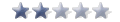Reference: Blue Screen of Death http://en.wikipedia.org/wiki/Blue_Screen_of_Death
OK let me assist you here, please when you get the Blue Screen it is not entirely the end of the world, or your computer for that matter, it is an error occurring somewhere within the hardware and the computer doesn't like it so don't worry.
This particular error is a problem with the way the map is being controlled, and some nVidia graphics cards do not like this, hence the Blue Screen of Death on the graphics card hardware. This is a known issue, and Karl is working on this currently so please do follow the below method carefully as a temporal fix.
- Firstly it may be worth looking at this forum for information regarding the common problem with nVidia graphics cards.
- http://forums.nvidia.com/index.php?showtopic=4432&st=20
Secondly, the temporary method of fixing this problem is the following:
1. After the computer restarts, from the Blue Screen of Death - do not log back onto that character on the same computer.
2. Try installing Evidyon on a secondary computer.
3. Log into your account on the second computer.
4. Try Entering the world on the character with the Blue Screen of Death, now on the secondary computer.
5. Now when it has entered move that character away from the spot it is standing on.
6. Log off the secondary computer.
7. Log back into the account on the primary computer.
8. Enter the world on that character on the primary computer.
Third and last resort option would be the following:
1. Send a nice PM to Karl, and request that he could log onto your character that has crashed to the Blue Screen of Death, and wait until Karl has replied and moved the character for you.
The Blue Screen of Death should now be Fixed on your Character!
All the Very Best,
Richard